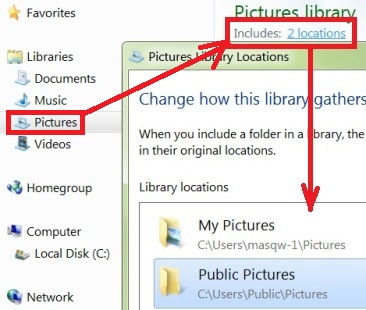New
#1
Library and my documents
Hi
Have been trying to tidy up my works pc and having deleted and updated all items in MY DOCUMENTS,
I also note there are several items in MY LIBRARY, which I do not want. My Question is this.
If I delete all the documents in MY LIBRARY, will this interfere with all items in MY DOCUMENTS?
I need to keep MY DOCUMENTS as it is. Sorry for rattling on and hope you can understand.
Cheers.


 Quote
Quote