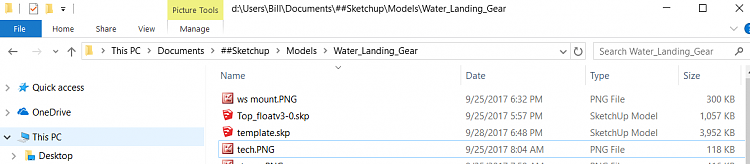New
#1
Windows File Explorer shows wrong time for updated file
In File Explorer - navigate to a folder in Documents, a recently saved file by Sketchup application shows date = 9/28/17 6:48 PM
do a search for the same file, date shows = 9/29/17 1:32 PM << this one is correct.
Open either file and they are the same content.
This happened last night also. When I got up this AM and looked by navigating to it, it showed the correct time.
I can't remember if this has happened with another app or if it just started happening as I have not been working with another app in the last few days.
Don't know how it could be app related since it appeared correct the next day.
There was no internet connection when this happened. There is now and it is the same.
I just created these attachments.
Any ideas?




 Quote
Quote