New
#101
You can install them with Dism++
Direct Download Dism++ x86/x64
1. Make sure your operating system is highlighted in blue ( your currently running OS it will be highlighted blue automatically ). If not, click on it to highlight it.
2. Click Drivers in left panel
3. Click ADD button
4. Browse to the C:\DELL folder containing your extracted drivers.
Applicable drivers will be installed for you.

Last edited by SIW2; 02 Nov 2017 at 12:34.


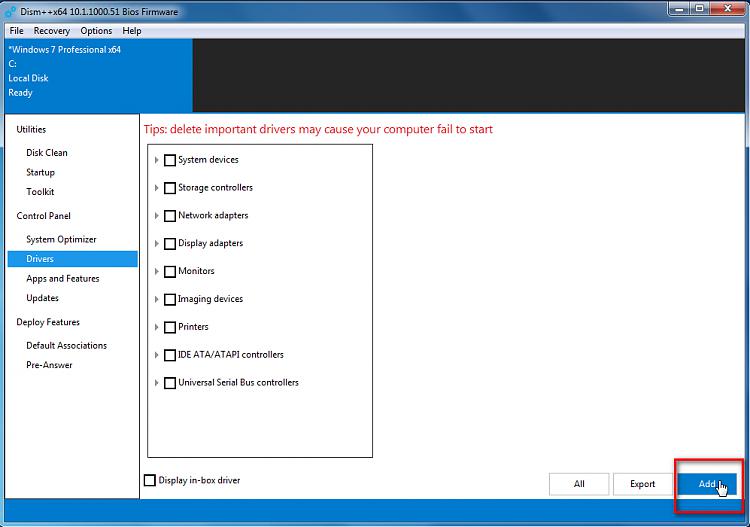

 Quote
Quote