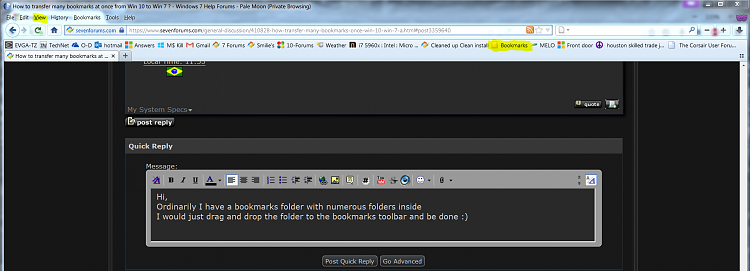New
#1
How to transfer many bookmarks at once from Win 10 to Win 7 ?
I'm starting to use my Win 7 as a backup to a lot of my Win 10 stuff, including many Firefox bookmarks just in case of any problems. However because there's a considerable number of them which are now saved in document text form in Win 7, I have to keep laboriously clicking on them over and over again to open the required website in Win 7.
Is there a way to transfer all of them at once into Win 7's existing webpage bookmark's folder which are mostly now out of date to avoid all this ?
Thanks


 Quote
Quote