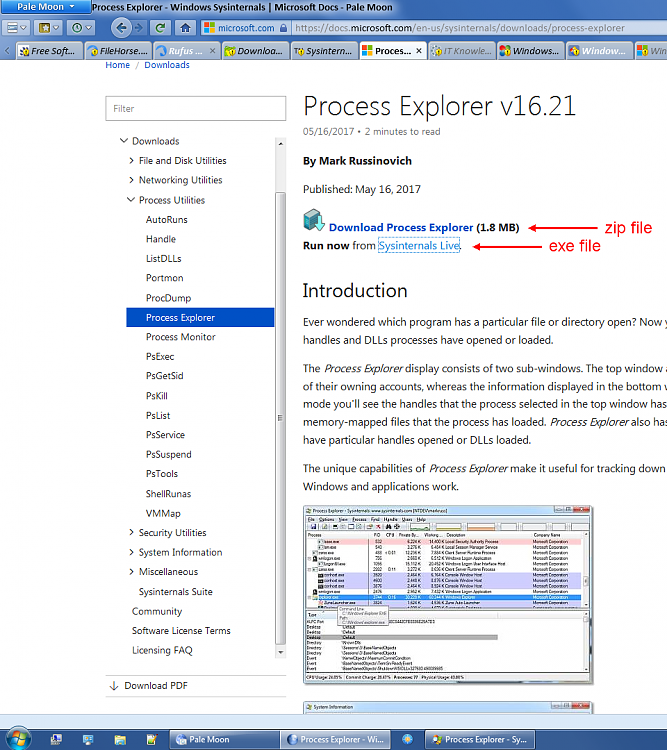New
#1
Unknown box appears on screen, won't go away.
Hello, I face a problem on windows7 laptop. A small box appears on the desktop screen.
It is actually my sisters device, I asked her to capture the screen and send it to me so I can post it. The box look like a blank window, its on the bottom left, covering the start button. Sometimes it doesn't appear at all, but when it does, it doesn't go away, I tried checking task manager for anything unusual, but the only thing that caught my attention is "atieclxx.exe", most likely irrelevant to the issue. It' doesn't look like a splash nor one of those ransomware windows. Any solutions?
Attaching screenshot. For discretion, I' ve covered parts of the image with black patches.
I 've never encountered this problem on my win7 devices.
Thanks in advance.
Update: Solved, It was avira. Got rid of it and installed ESET. Thanks to lehnerus2000 for suggesting Process Explorer.
Last edited by Sonamsopmist; 01 Nov 2017 at 05:49. Reason: Solved.


 Quote
Quote