New
#1
Server revert to files to previous states after a reboot
Hi, a new user here. I could appreciate if anyone could help me. I have a Windows 2003 server (I know it's not Windows 7, but there is no separate forum for it), which rebooted this morning due to power failure, I think. After booting back up, all the files from past month are missing.* That include both newly created as well as files that have been modified in that interval.* Basically, files reverted back to what they looked like about a month ago, and it involves the whole drive, not just one or two individual files.*
I tried Recuva and MiniTool, but neither detected those files. Any suggestion could be appreciated.


 Quote
Quote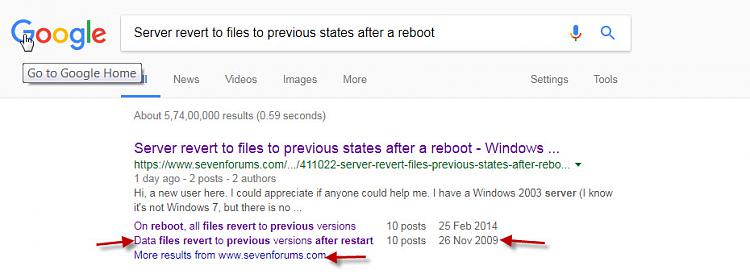
 )
)