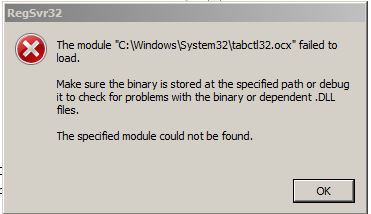New
#1
Access denied registering dll files Windows 7 Pro 64
Hello,
I've searched through the forum and have tried many of the solutions posted but still am being denied. I've registered the same dll files on other machines with no issues but on this clean install I've had no luck. Any help is appreciated.
Thanks,


 Quote
Quote