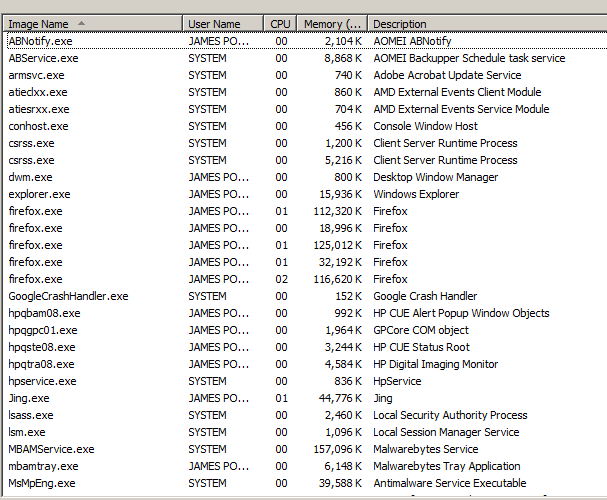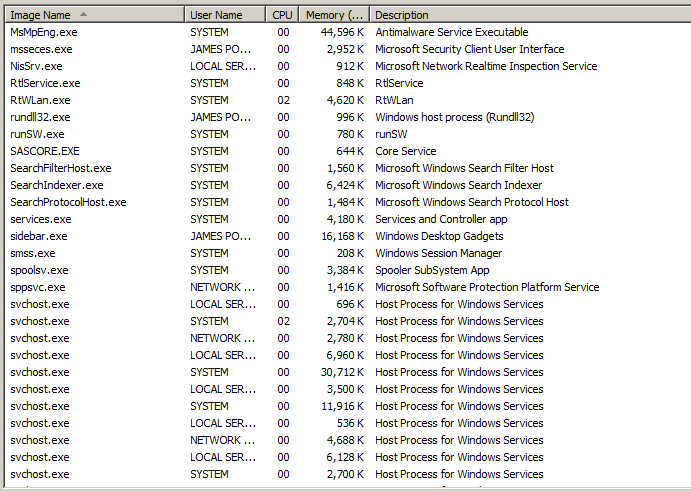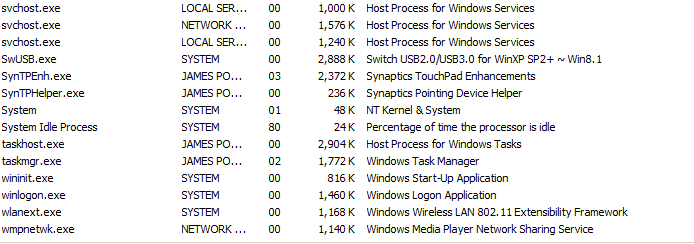New
#1
My computer is running really slow
Hello,
I run Windows 7 on my HP laptop. My computer used to run rather fast, but now it runs really slow. A blue light comes on indicating that something is going on in the background. I just ran SFC /scannow in the command prompt as Admnistrator, but it found no errors. Does anyone have any suggestions as to why my laptop is running so slow?
Thank you


 Quote
Quote