New
#171
AWESOME on the Gateway folder, Recovery Management!!
We may be getting there, scroll down to: Create recovery disks for Gateway with Gateway Recovery Center
On working PC, try to: Create Factory Default Disk DVD with the instructions!



 Quote
Quote
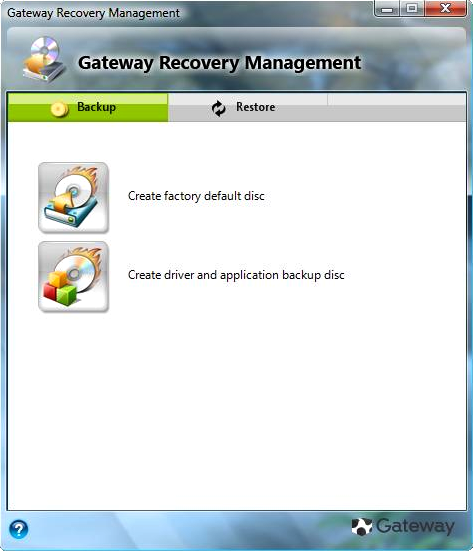 Gateway Recovery Management in Windows 7
Gateway Recovery Management in Windows 7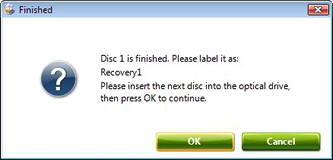 Disk created. Continue with the next blank disk.
Disk created. Continue with the next blank disk.