New
#1
Strange behavior when going into sleep mode
For some reason when I have windows media player open and the computer tries to go into sleep mode, the screen will go off but the pc itself stays running like it's on. When I press a key to bring the screen back up it doesn't work and I have to hold down the power button to shutdown the computer. It goes to sleep normally when WMP is closed.


 Quote
Quote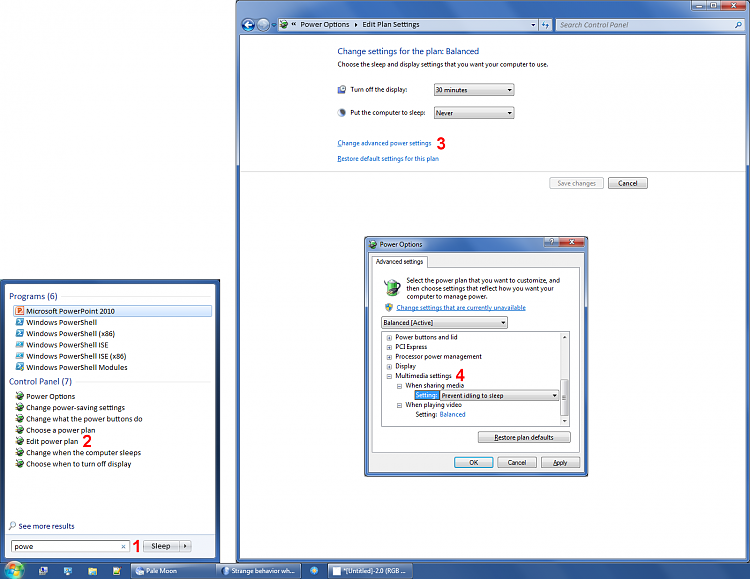


 I suppose that's one way "solve" the problem.
I suppose that's one way "solve" the problem. 
