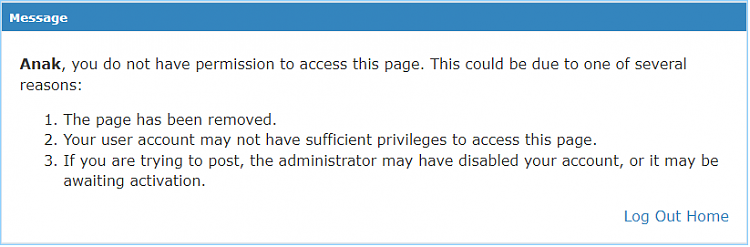New
#1
You deleted the post I needed, taskbar always ontop win7
you know, there was an answer for this issue, and I even had to make an account to see it so could you maybe REMOVE OBSOLETE THINGS FROM LINKING TO GOOGLE? thanks for the 'help'.


 Quote
Quote