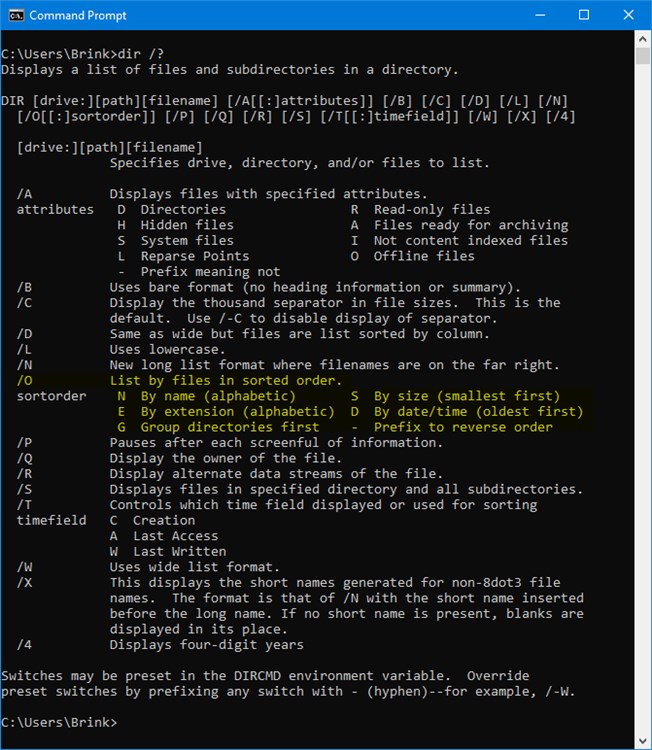How do I get the exported text file to not show the date, time and size of the files?
I only want the path and filename in alphabetical order one file for one line.
If I must settle with showing the date, time, and size, how can i have the filename to the far left and the rest after the filename?
ok, it is exporting a text file.
Code:
dir c:\Users\Wyatt\Desktop\*.mp3 /a /s list sortorder N > c:\Users\Wyatt\Desktop\MP3s.txt
When I open the file it shows one line one file.
Code:
Directory of [folder path]
date [tab] time [tab] size [tab] filename
date [tab] time [tab] size [tab] filename
date [tab] time [tab] size [tab] filename
Directory of [folder path]
date [tab] time [tab] size [tab] filename
date [tab] time [tab] size [tab] filename
date [tab] time [tab] size [tab] filename
I would like for it to look like this...
Code:
Directory of [folder path]
filename
filename
filename
or...
Code:
Directory of [folder path]
filename [tab] Date [tab] Size
filename [tab] Date [tab] Size
filename [tab] Date [tab] Size
As long as the filenames are to the far left


 Quote
Quote