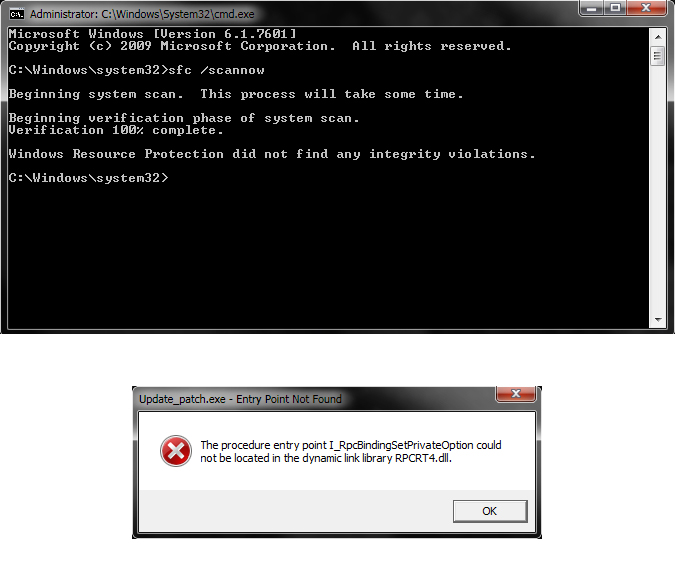New
#1
ERROR: I_RpcBindingSetPrivateOption & RPCRT4.dll
Hello
I am getting this error after installing & clicking whatever software/patch (can't recall).
Uninstalling all the recent software did not help either.
The procedure entry point I_RpcBindingSetPrivateOption could not be located in the dynamic link library RPCRT4.dll
Any help?
Thanks
Last edited by genius5000; 01 May 2018 at 03:21.


 Quote
Quote