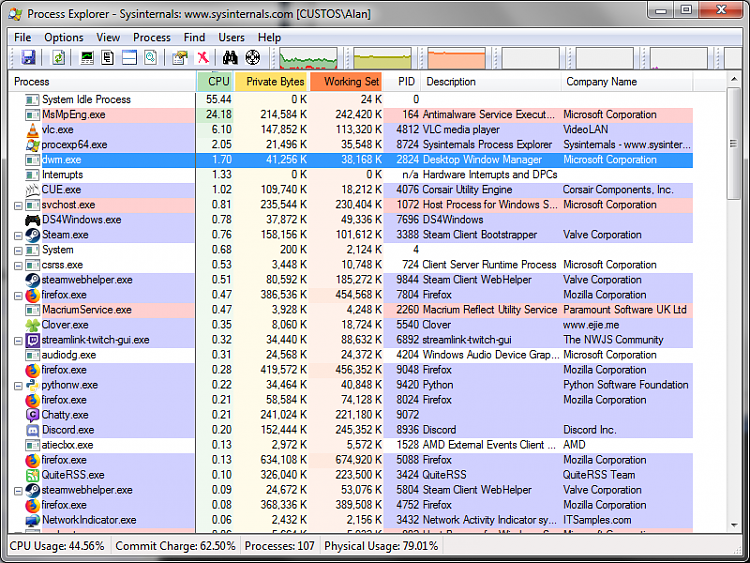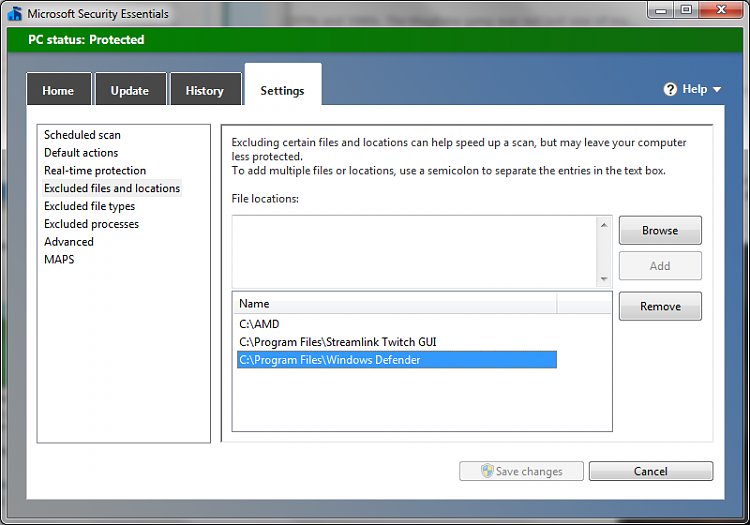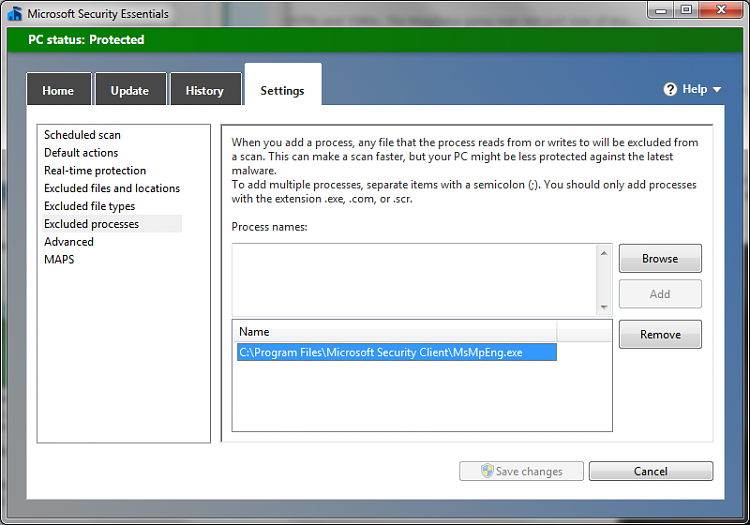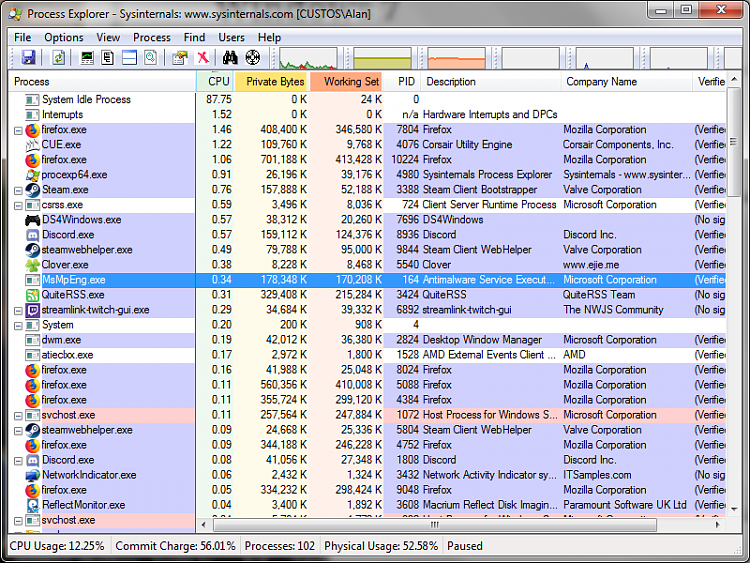New
#1
Windows 7 Slowdowns and Mouse Cursor Hanging (USB related?)
This has been happening for a few months now. Towards the end of last year, I would say.
There haven't been many performance issues until then. Where my PC wouldn't have any trouble loading certain programs, it now ends up hanging when launching things like iTunes or even just loading a video in Media Player Classic Home Cinema. Firefox Quantum tends to suck up a lot of my resources, as well. The worst effect of things like this is my mouse cursor freezing up, and this almost never happened before.
After some observation, having USB devices plugged in causes some issues at the moment, and I can't figure out why. But all I usually have plugged in are my Keyboard and Mouse. Sometimes I plug in my DualShock 4 and I the notice performance of my entire PC will just drop. And after unplugging it, programs that were hard-locking my PC and my mouse cursor load just fine afterwards.
I checked my Device Manager and clicked "Scan for hardware changes". I noticed the same sort of mouse lag, as Windows 7 was scanning for new hardware. But no sort of changes afterwards.
I've cleaned up temporary files, ran maintenance, used sfc /scannow, kept my drivers up to date, with no improvements. I've even checked the SMART status of my hard drives. No problems, anything to suggest a crash.
This is an odd issue that I can't pinpoint the source for, because there's so much that could be involved. But something about the USB acting the way it is stands out. Could this be a PSU issue? My Corsair CX 500 is several years old and isn't one of the best. In fact, it's in the second to worst tier on this PSU Tier List. If any component could use an upgrade, it's that.
Can anyone help out?


 Quote
Quote