New
#1
Hard Drive no longer show storage space left with colour bars
While uninstalling programs I did some damage in my registry.
I was not able to use system restore so i went looking to find solutions.
The biggest problem was I could no longer right click desktop and create new folder.
Well thanks to a post by Brink I have managed to fix that problem. Brink is a legend.
Another problem was when i would click on properties of hard drives it would say desktop error
"the properties for this item are not available"
I have managed to fix that problem by by downloading a fix from another site.
However i dont like downloading from unkown people from other sites, but i was desperate.
All my help has come from reading these forums.
Finally i need to ask for help with my final problem that i cant seem to find an answer to.
When i click on my computer I no longer see the space left on my hard drives displayed by the blue bars and red bars.
Just need to work out what i need to bring this back. I have clicked through all the types of display in view by group by etc.
I cant seem to bring back the display of the coloured bars when viewing my hard drives.
I am sure its connected to my little registry mess i made.
Many thanks if someone can help.
Last edited by GTAUSTRALIA; 24 May 2018 at 06:15.

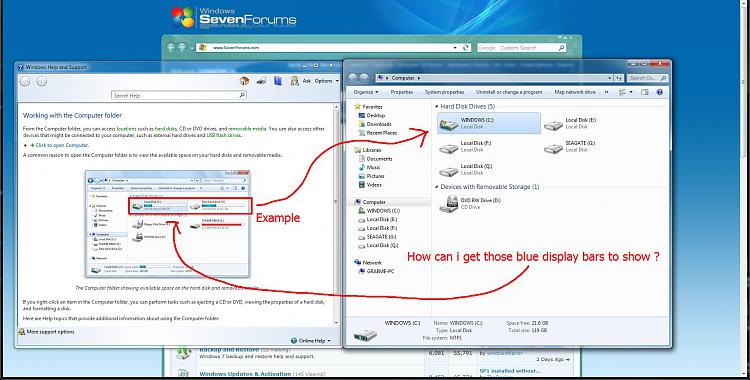

 Quote
Quote

