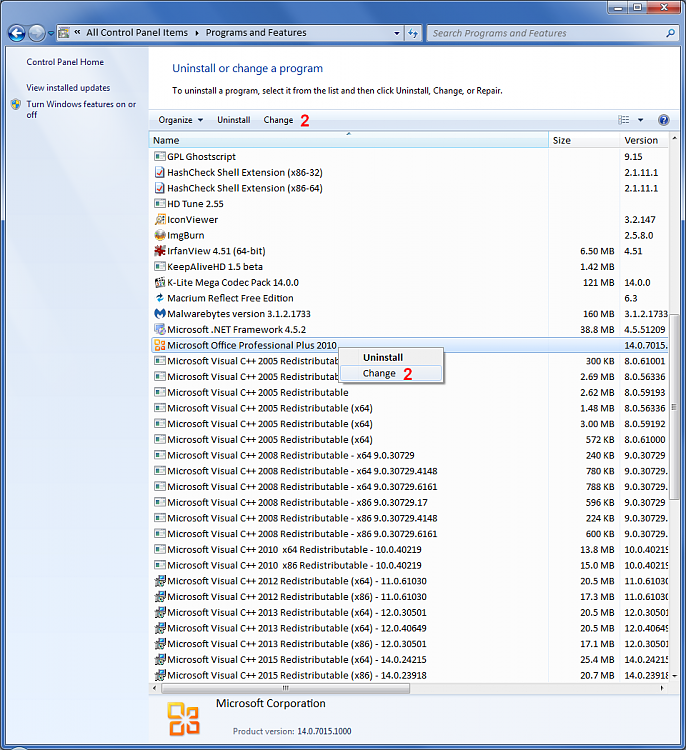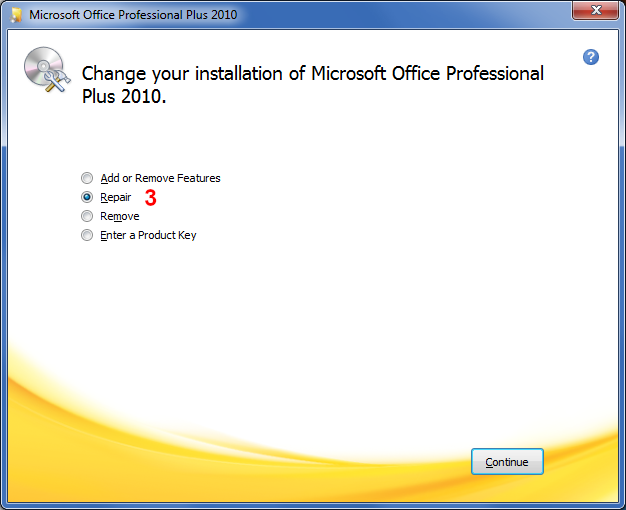New
#1
I accidentally deleted my installer directory
I came home from a trip yesterday and don't know how did i deleted my installer folder in Windows directory
Now i have problems with my installed Office 2010, can't run it.
I did try running system restore and it's saying this:
also checked this
I deleted Windows\Installer folder, is there a chance to repair? - Super User




 Quote
Quote