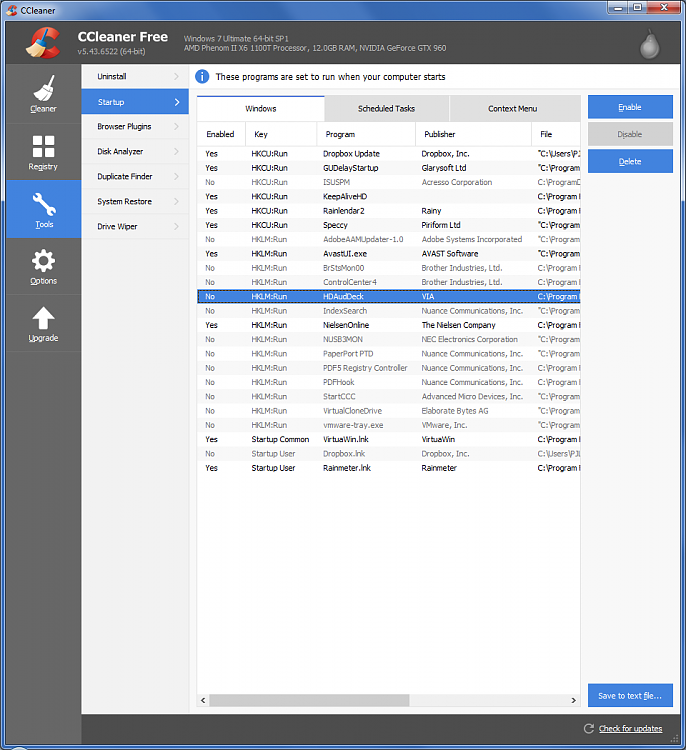New
#1
Need to get to the Desktop
Hi folks!!
Would appreciate your assistance.
Every time a friend's computer starts, it goes to:
Computer > Local Disk (C) > Program Data > Microsoft > Windows > Start Menu > Programs > Startup > Kingston Office
What do I need to change so that it will go to the good old Desktop?
Thanks for your help!!
(If this is not the right place for this question, please move.)
CB



 Quote
Quote