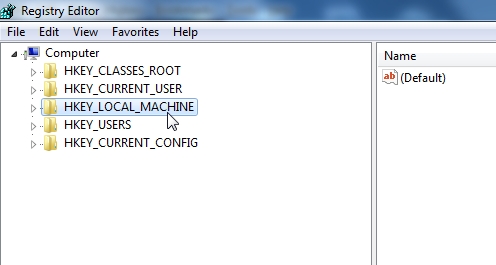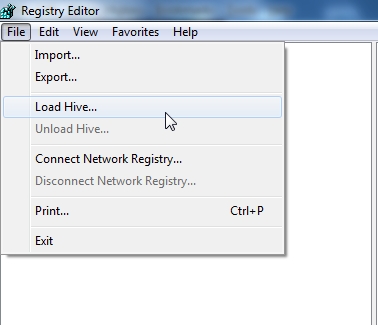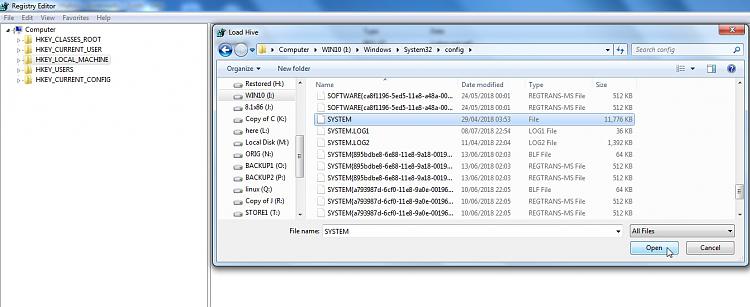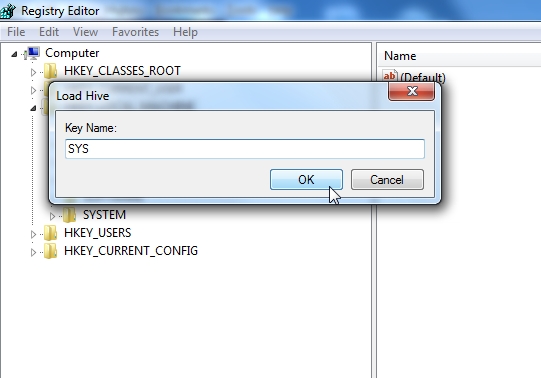New
#11
I think to reinstall windows is the best way, but I just wanted to try everything else before I did that.
I don't have an original Windows disc, when I bought the PC it asked me to create a disc of some kind when I first started windows, so I'm assuming this would be the correct disc, if not I can use the link in the previous reply.


 Quote
Quote