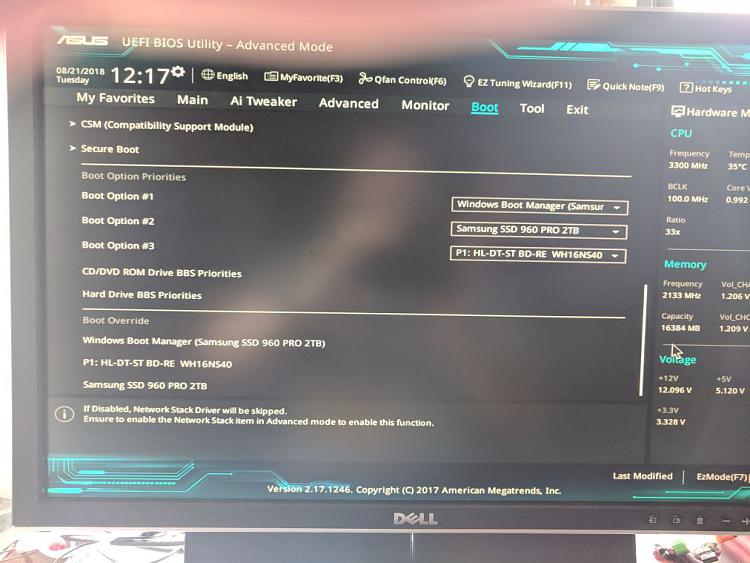New
#101
Well, I think issue where I was getting dumped to BIOS and then having to hit Save and Exit from BIOS to get Windows to boot is resolved. I am not 100% sure what fixed it.
However, the issue where I cannot connect my external hard drive to the system without Windows getting munged and I have to disconnect the drive and run Repair Install again persists. I almost get the impression that Windows 7 is trying to boot from the external drive. That drive (as far as I know) has never been bootable and has no /boot or /efi folders in its root. It's just an external Western Digital 4 TB MyBook drive that I use for making backups and such.
After I connect the external drive while Windows is up and running, all seems well. I can get to files on that drive and there are no errors or problems with Windows that I can see. But, if I restart, Windows seems to start in repair mode, where it's loading with the progress bar across the bottom. Then it goes to the "Windows failed to start" screen, the one with the options to run Repair Install (recommended) or to start Windows normally. That repair install just pops back to the "Windows failed to start" screen. Starting Windows normally takes me back to BIOS.


 Quote
Quote