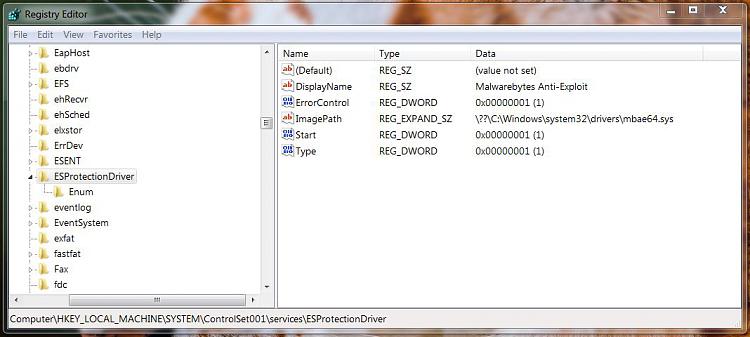New
#1
PC Hangs/Stops responding driver(s) failed to load: ESProtectionDrive
I'm not sure where to post this to get help on my PC hanging or freezing up and nothing responds except the mouse seems to be able to move around.
I found this when I checked the windows event log. It shows several errors but only one Critical error .
Event 7026, Service Control Manager
The following boot-start or system-start driver(s) failed to load:
ESProtectionDriver
Now to give some background on the issue. My PC was freezing up for no apparent reason when I checked the system I found old drivers for my Network card and updated them, that seemed to work for a short while but it still had the same problem.
When I say Freeze nothing responds and *if* I get into Task Mgr the System Services Tab.....shows NOTHING....like a web page hanging it only partly shows the menu....very strange and I don't know or can't figure out what Service is hanging the system.
I updated the video drivers and the same thing happened, worked better for a short while but then froze up again. (short while meaning a few hours)
So I thought to run system restore and use a restore date about 30 days in the past in order to be sure I got an image prior to my freezing issue.....It would not restore to ANY of the selected dates. Tried system restore using the Win 7 Disk I have but it said no problems were found. Tried to reinstall windows on top and that failed as well. Sooo I did a fresh install of windows from scratch from the Disk. Things seemed to be good until I installed Avast and then Malwarebytes, After that a few hrs later the system froze up like before.. System Services hangs and will not show anything on Task Mgr.
So that's where I'm at...still still trying to figure this thing out, that's driving me nuts.
ANY real help would be appreciated....Searching MS Tech Net all they say is to run windows defrag....Duh.....


 Quote
Quote Uninstalling both antiviruses is possibly the best course of action if problems persist.
Uninstalling both antiviruses is possibly the best course of action if problems persist.