New
#21
Dell Inspiron one 2320 - Will not recover/repair
-
-
New #22
-
New #23
I don't have any OEM computer to check, but I would say that The C: (System partition) is the one to mark as Active and E: is the one with Win 7.
-
New #24
OK guys,
Still no joy.
Did as per instructions with nt6repair, selecting E:\.
Did a restart and still same start up but with a black screen from F1 with error from Windows boot manager
Went back through diskpart checking where is the os drive now. Its now C:\
Went back into nt6repair and continued as before but with C:\ as it has the os now.
Rebooted and still same black screen message from Windows manager.
-
New #25
That usually indicates the location in the bcd store is wrong.
First, open partition assistant and check the windows partition ( now C ) is showing as Active
Then you could try the following commands:
bcdedit /store C:\Boot\BCD /set {bootmgr} device boot
(press enter)
bcdedit /store C:\Boot\BCD /set {default} device boot
(press enter)
bcdedit /store C:\Boot\BCD /set {default} osdevice boot
(press enter)
Alternatively, you could run startup repair from my boot media.
-
New #26
Can't understand why on a Legacy - MBR disk you have partition 1 (39M) as FAT. Does it has anything on D: ?
-
New #27
Ok ran Partition Asst to check if C: was active and its showing as 'boot'.
Ran Diskpart again and selected disk '0' then Partition '3' as having 'os' and selected to be active.
Diskpart confirmed as active.
Went back into Partition assist and C: still shown as Boot.
Not tried any further with the other instructions.
-
New #28
You need to rt click C and select Advanced>Set Active partition
Then click Apply Tick at top left ( If it grayed out it is already Active ).
Then restart the machine.
-
New #29
Back again,
Yeah C: is active. Now doing the bcdedit list from earlier, something else is coming up now. Have not tried the other instructions.
-
New #30
What does bootice show?
It is under the start menu.
Are you sure you created the boot files on your windows partition when you used nt6repair?
Related Discussions

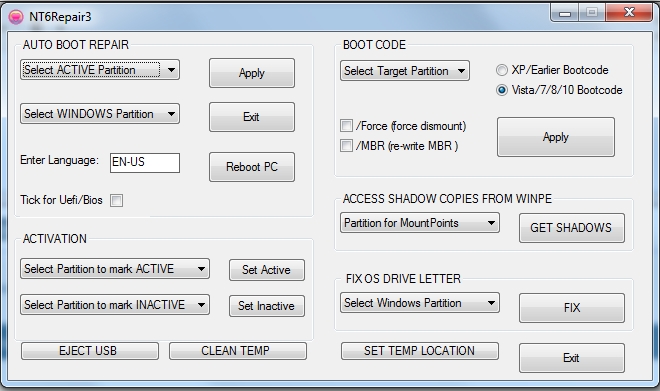

 Quote
Quote