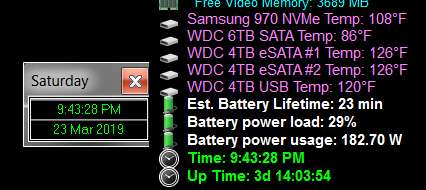New
#91
Good question. The answer is no, at least not in a systematic way.
And while I am suspicious of the ASUS Z170-Deluxe motherboard in what was my original HTPC desktop machine on the LAN, all of my work of late has been specifically on my brand new (not 3 months old yet) Lenovo M910t second HTPC desktop machine running "isolated". I have powered off the Z170 so it doesn't even appear on the network, at least until I can hopefully re-establish 100% 24/7 stability for the M910t running standalone, all by itself, with no other possible LAN-related handshakes to possibly be factors.
Every so often I may fire up one of my two Win10 laptops, but they don't seem to be factors in the freeze story and also seem to be completely immune to ever freezing themselves... despite the fact that they run EXACTLY the same collection of assorted 3rd-party A/V, anti-malware, remote connectivity and hardware monitoring software products as both of my failing Win7 desktop machines do and as do all of the other Win7 machines do that I maintain remotely for friends and family.
On several occasions the re-boot of M910t was forced at such a time that when I came back up there was an automatic CHKDSK. But that was random and very rare, and even then was only on C (which is M.2 NVMe SSD) so it's not going to discover "bad spots on disk" but rather only file system errors if any. And I've not actually ever seen anything fixed, that I can recall.
But for sure, I haven't run CHKDSK on ALL of my partitions of all my physical drives, some of which are also on NVMe SSD and the rest of which are on HDD spinners. However two of my original 2TB WD Black drives (partitioned MBR) that were probably more than 5 years old have very recently been replaced (as part of the general approach on this freeze-eliminating effort) with brand new 4TB WD Black drives (partitioned GPT). Because the M910t doesn't have more than one internal 3.5" bays these two 4TB drives are connected through two eSATA external enclosures.
I've also replaced the Verbatim 2TB external USB/SATA 3.0 drive I use for backups (which itself is also perhaps 5 years old) with another brand new 4TB WD Black drive (partitioned GPT) enclosed in another USB 3.0 external enclosure.
I have one more internal 6TB WD Black drive (partitioned GPT) that is perhaps three years old, and which was not replaced.
Anyway, I have not run CHKDSK systematically across ALL of the partitions C-M on my M.2 NVME SSD and four HDD spinners. But I'll put it on the to-do list.
As far as SFC goes, I have actually run that several times, even though this is a Lenovo-generated new Win7 Pro x64 machine. The log showed that just about anything which needed repair was repaired, other than a very small handful of errors which I didn't fully understand but appeared directly related to Windows Media Center files.
After a second SFC run, these rew WMC-related messages remained. I took this to be "normal", perhaps because of the WMC EHRECVR task that's always active or something like that.
Haven't run SFC very recently, and I'm not sure the log is supposed to be 100% error-free or if the few messages that did appear are "normal and acceptable" or perhaps indicative of possible root cause culprits for the freeze symptom.
Definitely have not run MEMTEST or any stress testing. Again, this is a brand new Lenovo M910t machine with brand new Lenovo-provided 2x8GB=16GB of memory (Samsung DDR4-2400 and Hynix DDR4-2666, both slowed down by BIOS to run at Skylake DDR4-2133 speed). So I have no suspicion that memory is at fault here.
And besides, the freeze symptom was already occurring with the predecessor homebuilt ASUS P8Z77-V Pro HTPC machine (before it died and was replaced by the M910t). There was physically different memory in that older ASUS machine.
Anyway, M910t has now been up about 8 hours since its last re-boot following the uninstall of Team Viewer 14, Malwarebytes Premium 3.7.1 and MSE, and the brand new 1st-time install of BitDefender Total Security.
Fingers crossed.
But unless these three software products (or at least one or two of them) are actually the "culprit", I won't have a good feeling until I pass three days of freeze-free operation. Over the past 8 months I've managed to at best make it to just over two days between freezes, with worst case of being unable to even complete a re-boot and making it to a stable Windows desktop before freezing.
So something VERY fundamental is obviously responsible for the freeze symptom. And it has to be a basic common component on three otherwise different Win7 machines both new and old, all of which have multiple internal drives with multiple partitions on each drive, and have Ceton/Hauppauge TV tuner cards and run WMC, and all of which run the same 3rd-party software products, all of which have external USB 3.0 backup drives, and have NVidia GTX 1050ti graphics and two Eizo monitors and use Logitech MX wireless mice and IBM PS/2 keyboards running through an Adesso PS/2->USB adapter.
I'm hoping that by temporarily shutting down my ASUS machine and letting the M910t run by itself on the LAN, that I will at least eliminate possible network-based causes for the moment. Whatever continues to cause the freeze must therefore be "local" to the M910t, making it hopefully easier to chase down... although it's now been 8 months without success.


 Quote
Quote