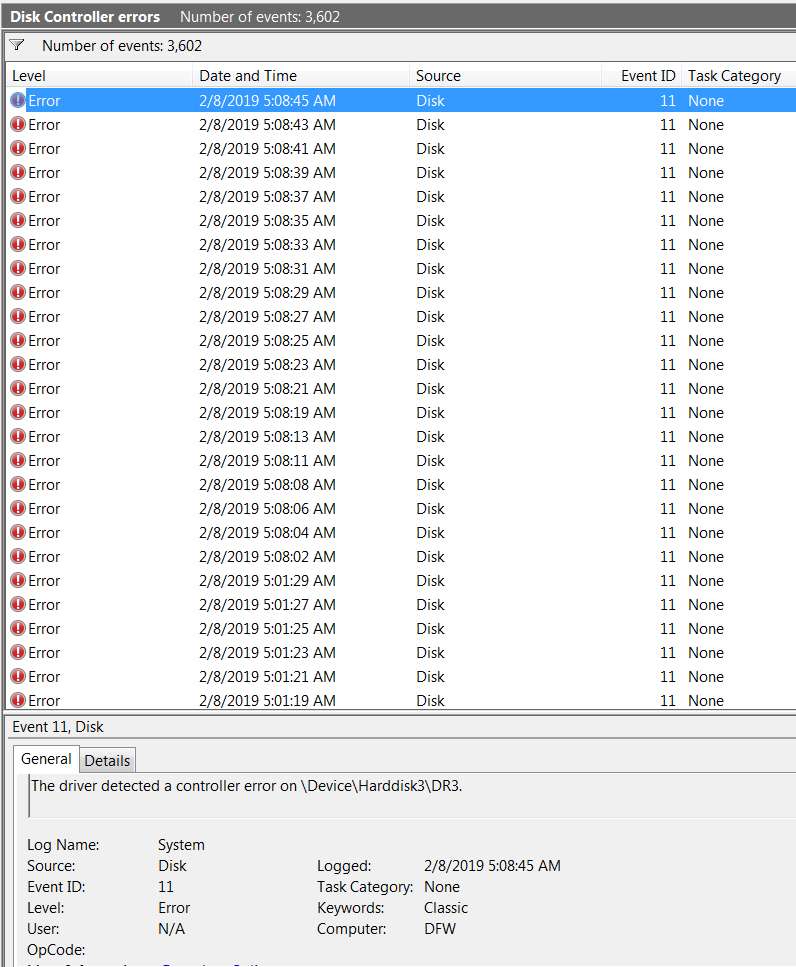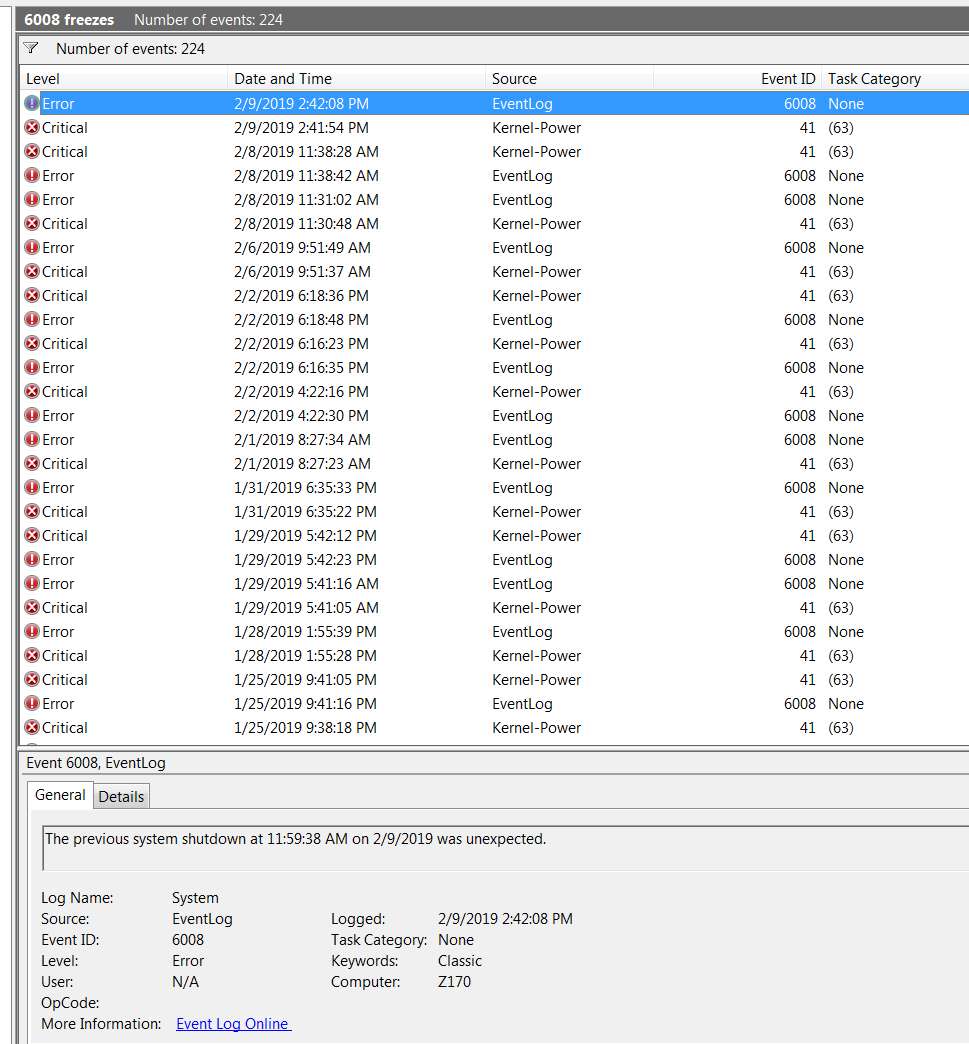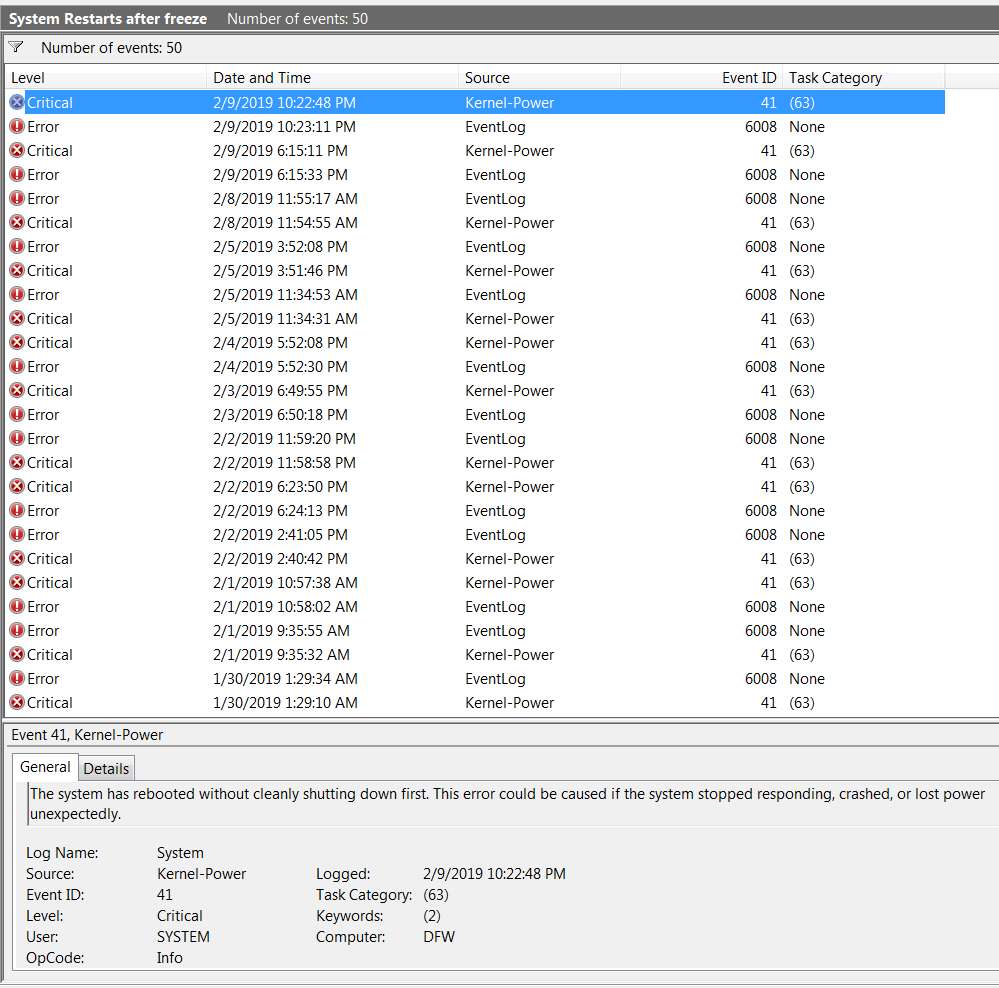New
#81
I didn't want to jinx anything, so I haven't provided an update. But I will now.
Still up and running after 17 hours on the M910t. That means so far it looks like the suggested "high performance" power plan tweak has certainly not been harmful, and if anything seems beneficial. Of course I've been this naively optimistic before, only to be eventually disappointed. So we'll see how much longer this goes. But for now it looks "promising". And as I mentioned I'm back to running full-Aida64 as well as PERFMON, which apparently are both not "culprits" but in fact were simply other "victims" of the underlying cause of the freeze.
If I can see the M910t remain up for at least 5 days I will begin to think I've actually accomplished something, and that maybe I'm finally out of the woods. Note that I have never seen this symptom on a Win10 machine (neither desktop nor laptop, both of which I routinely see up and running for weeks or more consecutively), but I suspect the power management of Win10 is much improved over that of Win7.
And yet, other than my own Win7 high-end desktop machines (running WMC), I have never ever seen the freeze symptom on any other Win7 machines for friends and family. Just like with my Win10 experience, all of these other Win7 machines routinely remain up indefinitely, for days or weeks or even months at a time (until I manually re-boot them for some reason), without any freeze.
So it's not necessarily something inherently problematic about Win7's power management if that does turn out to be the "solution" on my own desktop WMC machines. I suspect it's that my own desktop WMC machines are a bit more "tricked out" and in a much more sophisticated hardware/network environment, which perhaps brings to the surface the unintended consequences of running with the simple standard default power-plan setup which simply may not be adequate for a high-end high-performance desktop machine such as mine.
We shall see.
P.S. - turns out my ASUS machine finally pooped out and froze after 3 days 13 hours. I will re-boot it and make the same high-performance power plan tweaks on it as I've done on the M910t. So I'll have a second data point to draw a conclusion about whether or not this is simply something that might help, or something that will help.
We shall see.


 Quote
Quote