New
#11
Right-click Sendto Create Desktop Shortcut Disappeared
-
-
-
New #13
-
-
New #15
Sorry, I glossed over the word "shortcuts" that you asked about. I do not have any shortcuts in either of the sendto folders. The items in both of the sendto folders are the original "Desktop (create shortcut).DeskLink" files as downloaded from the link you provided. I've uploaded an image.
-
New #16
Yep , you will need to use the tutorial below to restore the default shortcuts in your SendTo folder above.
 Send To Context Menu - Remove or Restore Default Items
Send To Context Menu - Remove or Restore Default Items
-
New #17
-
-
-
Related Discussions

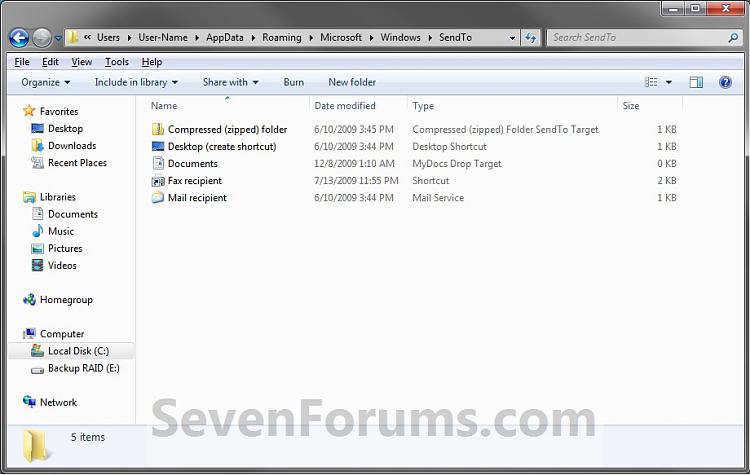

 Quote
Quote