New
#21
Right-click Sendto Create Desktop Shortcut Disappeared
-
-
New #22
Something is wrong then.
What happens when you use the tutorial to restore the default shortcuts into this "SendTo" folder?
What's confusing me is that you say you restored the shortcuts into the folder as per the tutorial, but later say the folder doesn't have them.
-
New #23
-
New #24
I ask because your SendTo folder should look like this below once all the shortcuts are restored back into it from the tutorial below.
 Send To Context Menu - Remove or Restore Default Items
Send To Context Menu - Remove or Restore Default Items
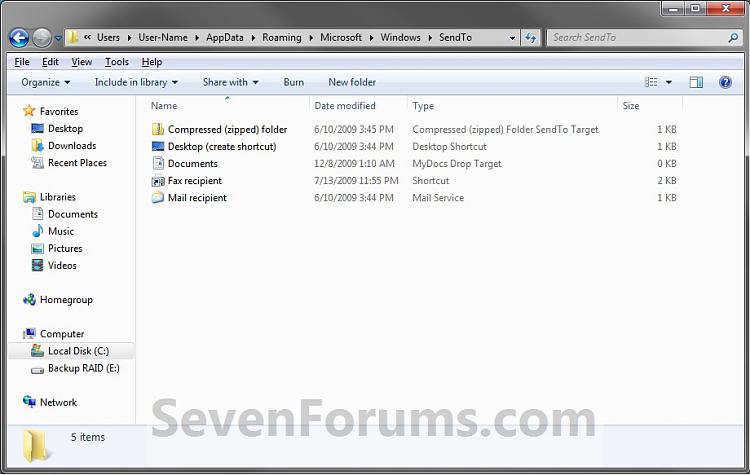
-
New #25
I don't restore the "Compressed", "Documents", "Fax" or "Mail" components. I only copy the "Sendto" component. Note the icon for your "Sendto" as compared to mine. I suspect that may offer a clue to the problem. On my other Win 7 computer, that icon appears just as yours does. However, I also tried copying that file into the problem computer and it continues to appear as in my attached image.
-
New #26
As a test, delete everything in your SendTo folder, and use the tutorial to restore the "Desktop (create shortcut)" shortcut in the SendTo folder to see if that may work.
Are you having any other issues on the computer that may possibly be related?
-
New #27
Deleted everything from Sendto and moved the downloaded desklink from the tutorial into the empty Sendto folder. No change.
I am unaware of any other problems on the computer.
-
New #28
Something has broken the shortcut, but I'm not sure what it could be.
Are you having any issues with other shortcuts not working?
-
New #29
All shortcuts work fine. This is not about shortcuts working. This is about CREATING shortcuts on the desktop from the sendto context menu. In fact, I can create shortcuts using the "Create shortcut" right-click that is NOT in the sendto folder. However, as you know, such shortcuts are created in the same folder as the source and have to be moved onto the desktop.
-
Related Discussions


 Quote
Quote