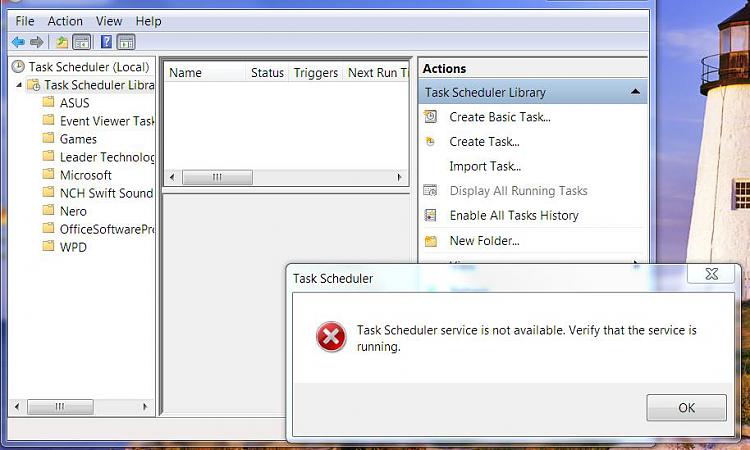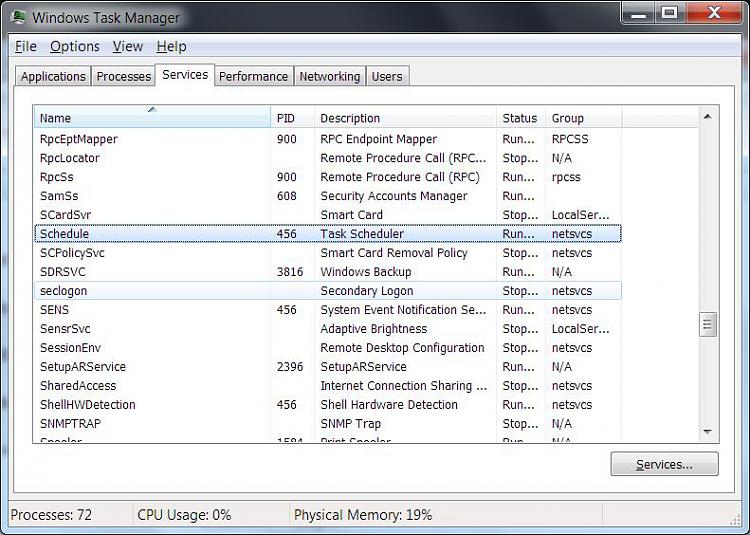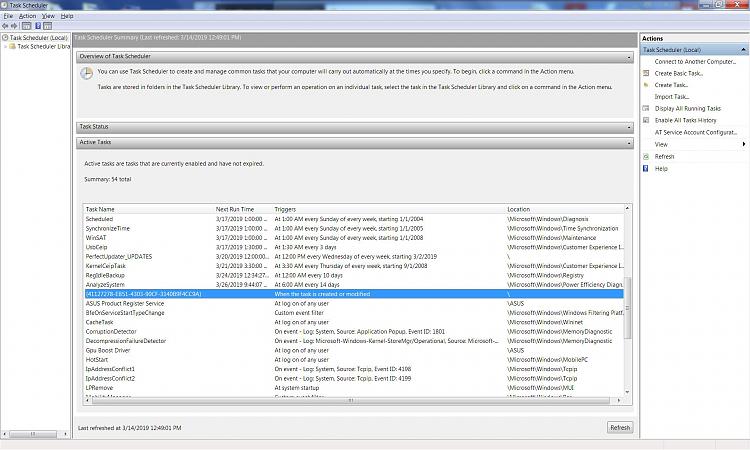New
#11
Pesky Pop-Up Failed Program Install/Uninstall Screens On Windows 7
-
-
New #12
i would just click on OK for the message. Then, click on the Task Scheduler Library. There will be a list of items which are scheduled although some might say "0" tasks.
-
-
New #14
Can you access the folders in the library if you close the message?
Not sure you would want the NCH............... task running.
-
New #15
-
New #16
Ho
NCH is your switch sound converter program, shows in screenshot2 last item.
have a question did the Realtek pop-up appear first boot thursday
another tool
http://www.bleepingcomputer.com/down...ery-scan-tool/
run it and post both logs
NOTE
We will only be using this for Information purposes only - until your finished with Softwaremaniac
Roy
-
New #17
Yes, and every day before that after the failed driver install well over a year ago. As I wrote before, perhaps on another forum, that particular version of the Realtek audio driver was superseded by a later version that did install correctly.
I'll try it, but it will have to wait for another day. Way too much on my plate right now. Thanks, Roy.
-
New #18
OK, I now know what's at "...bleepingcomputer..."; it's the Farber Recovery Scan Tool. S/Maniac used that extensively at the beginning of his analysis. I have the tool as well as ZIP files of all his runs, which were sometimes Fix runs followed by SURT runs, and sometimes scans for specific W.U. package names in the registry. I can send you the first Fix/SURT CheckSUR.log run right now, if this forum will accept the size.
Oh good, it just did,
-
New #19
Hi
Im intereseted in the reports that will be produced from the SCAN option, SWM used it to insert changes to the registry
Use the default values.
Roy
-
New #20
For now all I can do is connect you to the entire thread of this problem on Sysnative: Windows 7 PRO SP1 64-Bit Multiple Windows Update Failures from Dec 2018 On | Sysnative Forums. All the runs of all the tools with inputs and outputs are there in ZIPs you can download.
Do you want a “naked” scan run with nothing to search for? Do you need the components “preloaded” the way S/M asked me to do?
Related Discussions

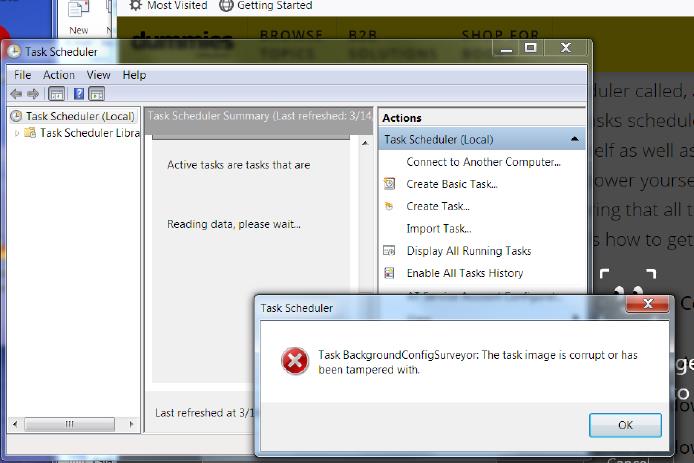

 Quote
Quote