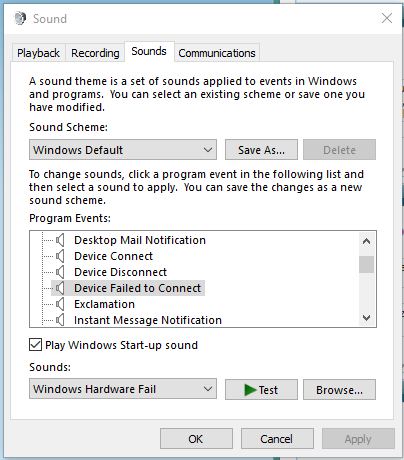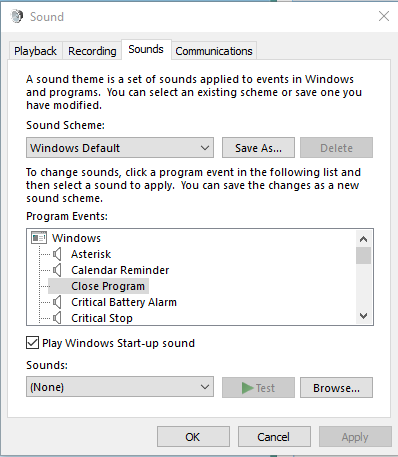New
#1
computer sounds like plugging and unplugging external device
Computer is constantly making sounds like an external device is being plugged in and unplugged. No matter what program (mostly DOS games) but even as I type this. I tried everything I can think of: unplugged internet, reset all Microsoft settings in Windows, e.g. sharing, or letting another person access my computer, etc.. Scanned for Trojuns, viruses, everything using Avast, ESET, and Kaspersky, nothing works.


 Quote
Quote