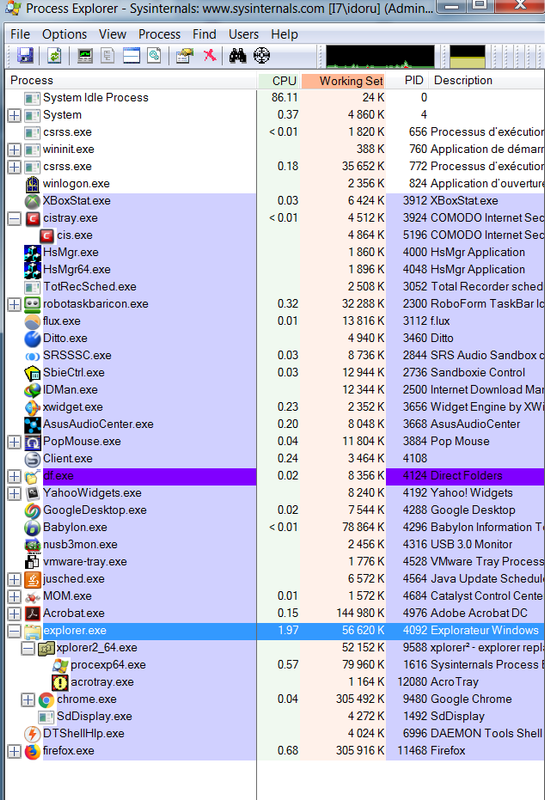New
#1
process trees in sysinternals process explorer
It's not in task manager but sysinternals process explorer.
Usually and if my memory serves me well, there's :
- system idle process
- then system and it's child processes
- then explorer and it's child processes
Lately I had some explorer crashes resulting in a new and (un) tree like explorer in process explorer. So I did a sfc /scannow that seems to do it's job as the crashes vanished but peeking yesterday in process explorer I noticed that things got screwed a bit...
I still have SYSTEM IDLE PROCESS in the first place, then SYSTEM with some of it's child process BUT with some (previous) explorer processes, then (usually) explorer processes, some with their respective childs as chrome and it's opened tabs, THEN explorer with 4, 5 entries.
Any ideas ?


 Quote
Quote