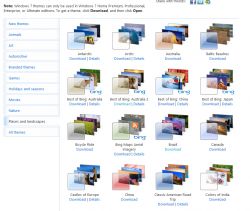New
#1
Hidden wallpapers
Hello
When I used first version of Windows 7. Don't know if it was rtm or beta I remember that I have plenty wallpapers pack to choose from. It was country related wallpapers. Hungary, Poland, Finland etc. There was plenty of them. How to unlock them or download ? I saw guide about unlocking wallpapers but this isn't it.


 Quote
Quote