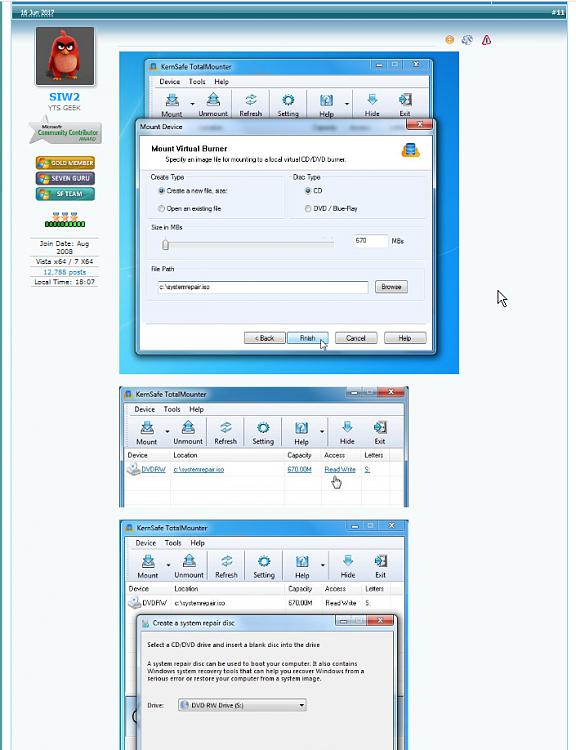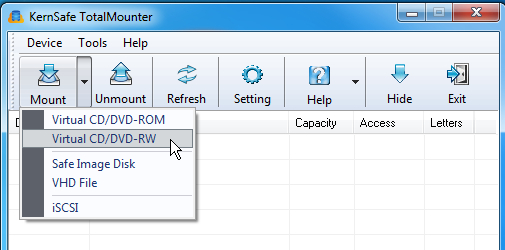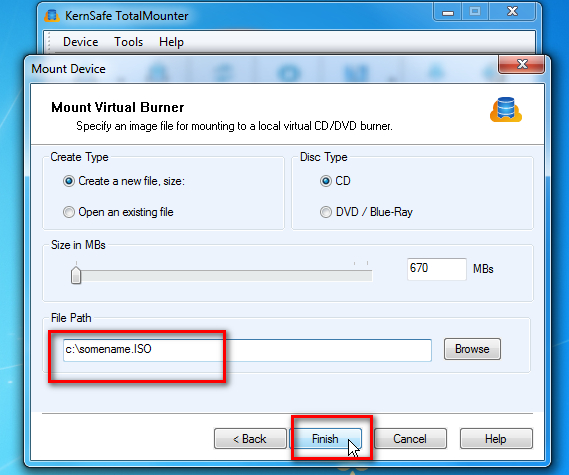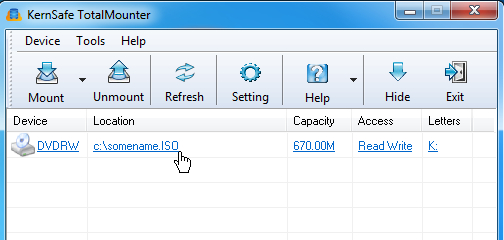New
#1
Create system repair disc on Win7 w/o DVD drive or Win7 .ISO file?
Hello:
I'm trying to create an image backup of our DVR system so that I can
repair it if its bootable hard drive fails. It is running on Windows
Embedded Standard, which is Windows 7, 64-bit. I was able to create an
image copy of disk C: but then it asked me if I want to create a
bootable disk, but showed an error that I don't have a DVD bay:
https://i.imgur.com/9QjaJmj.png
All I have is a USB drive.
I searched online and there's a lot of tutorials on how to create a
bootable USB drive for Windows 7, but all of them require copying
files from a Win 7 .iso or a bootable DVD. I don't have either. All I
have is this windows 7 installed on our DVR system.


 Quote
Quote