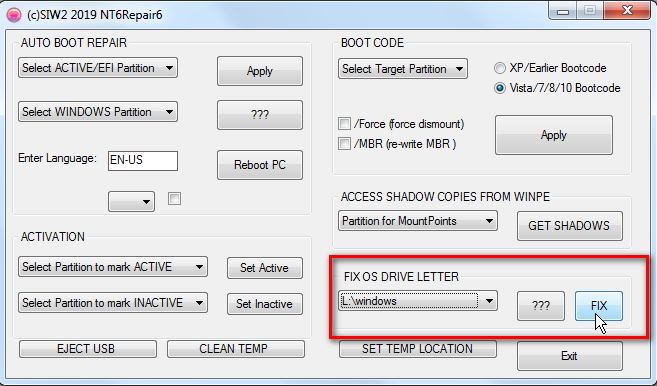New
#1
Upon Boot, screen says Preparing your Desktop for a long time
I recently tried to boot up my backup hard drive, ( a cloned copy by Macrium Reflect), and it hangs for a long time displaying "Preparing your Desktop", and never does give me the desktop. I found an article on google that referenced Microsoft support and KB947215 for a fix, but I can't find KB947215 because support for Windows 7 is over. Can anyone help me with this? I need a fix or access to KB947215.


 Quote
Quote