New
#1
Move User Profile the Supported Way
I'm Blind and got in a hurry: Sorry
Before we go any further "Backup Your Data"
So what we are going to is very simply to accomplish but also does things in a manner that Microsoft normally hides from us, which is to change the mount point for \users and to do this, we need another drive that's clear of all data. Using the Admin Tools in Control Panel, select Computer Management and Right Click as you need to run as Admin to do this. It will not work without Elevated Privelages.
Next is the Computer Management
As shown, you need to select Disk Management - No need to request Admin Rights again as you have them. This is how your C drive appears in Disk Management
You need to right click on the Partition you intend to change the mount point for:
Here's the final Step, which is the Selection that's Highlited
Had to reupload the Computer Management Image and the Preview shows all
Last edited by FastTurtle; 27 Oct 2020 at 13:08. Reason: Reworked For Clarity

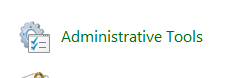

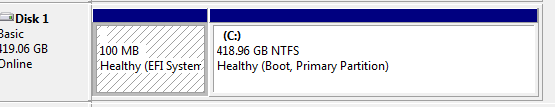
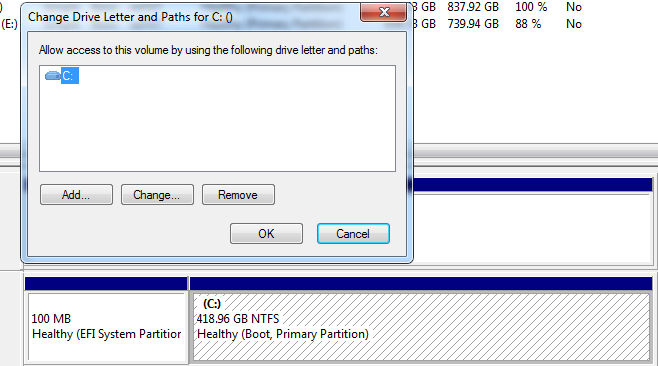
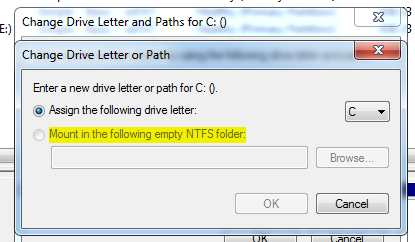

 Quote
Quote
