New
#1
Diskpart freespace mismatch with Disk Management
-
-
New #2
They're not showing the same thing, File manager shows the properties of partitions, Diskpart's disk command shows the properties of hard drives.
Diskpart is telling you that hard drive 3 has no free space to create any more partitions, all it's 419GB is already used by partition(s) - in this case the one partition that you see as F: in file Manager.
File Manager is telling you that the F: partition has 200GB of free space.
-
New #3
Thanks for the explanation. Straight forward and Clear as a bell that Diskpart is reporting a different space
Related Discussions

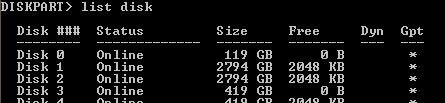
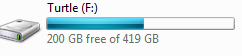

 Quote
Quote