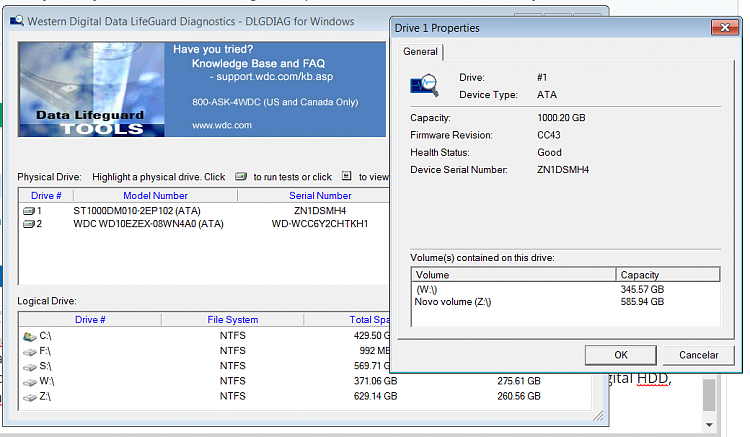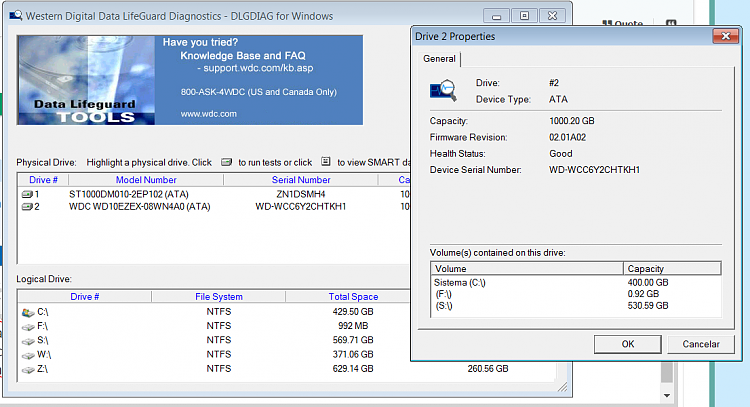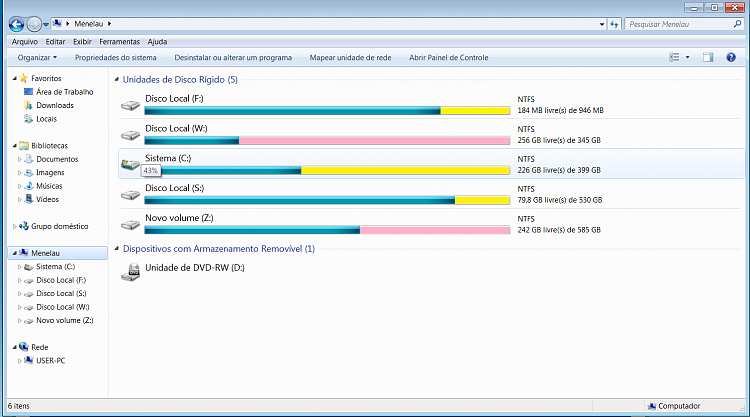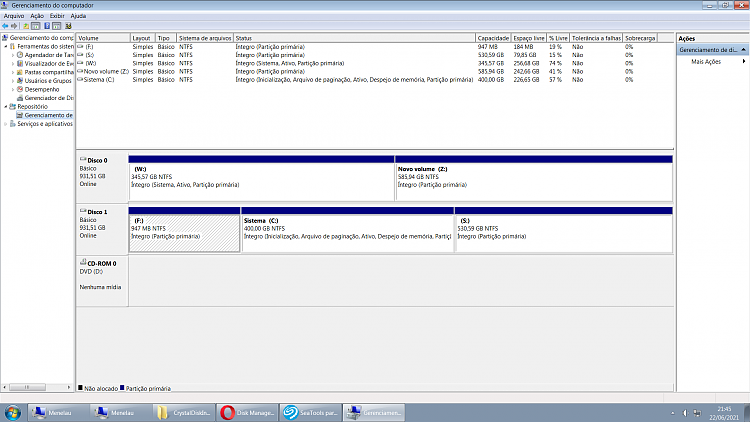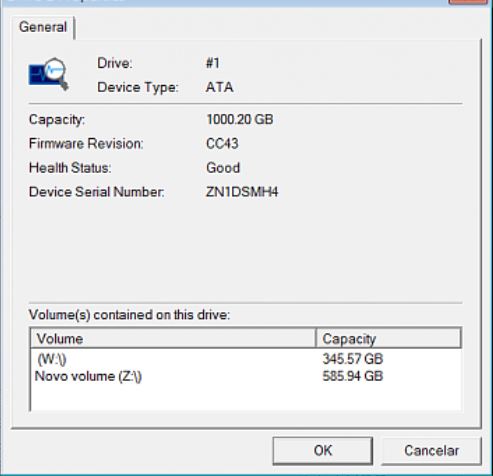New
#1
folders and files disappear -no previous versions available
Hi, there!
I'm facing a very peculiar issue, hope you could help me, if I'm in the right section.
I have two HDDs with Win7 in the same machine. Some time ago, a lighting storm ruined my network adapter. I replaced it, but some folders disappeared and others returned to what they where in 2020, so I lost a lot of files.
The content of those important folders was replaced by folders named with numbers, as well as archives like destop.ini , bak. extensions, and one named GORQA. No older versions, nor "newer", were available to be restored by the system.
Now, this happenned again -not the lightings. After some trouble installing a video and audio program, I couldn't boot into main drive anymore, even after rebuilding the boot. It would work for a while and fail when booting again.
Some folders and files returned to older versions, even those backed up.
I'm booting into the second HDD and the main one keeps on appearing and disappearing on My Computer. When they show up in the boot manager, they're ok, but Diskpart and manufacturers tools like Data Lifeguard and Sea Tools change their drive letters, taking one HDD for the other. Almost like an occasional identity crisis.
I think they are in conflict and maybe it's the cause of everything. What do you think?
Thank you,
Dado


 Quote
Quote