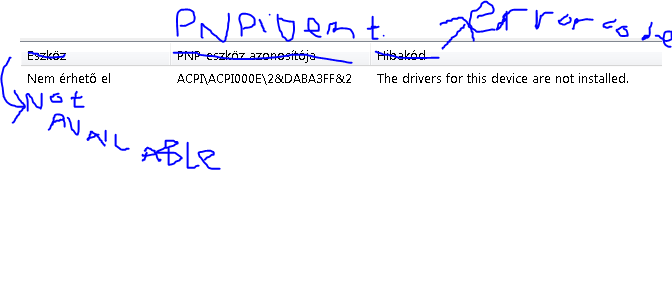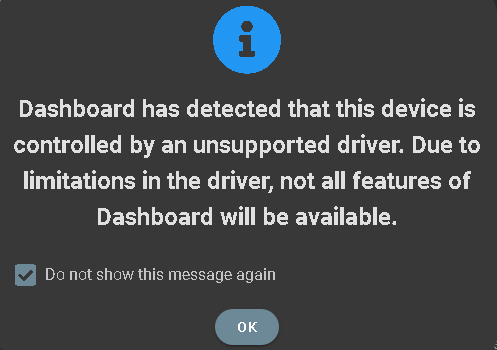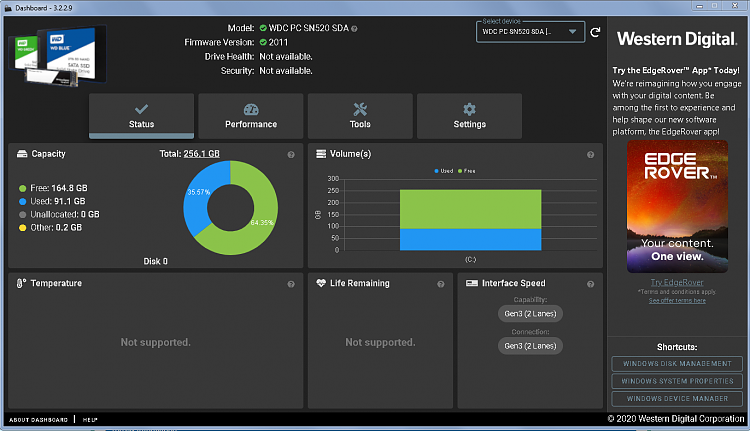New
#1
Windows 7 on Modern Hardware
Good Morning! (Sorry for my bad english, im hungarian)
I Have a PC what i i use everyday with Windows 10. I Want to Switch to Windows 7 (Windows 10 is terrible).
My Specs:
CPU:I5 9400F
Motherboard:Aorus B365 M Elite
Video Card: Gigabyte GTX 1050 Ti
OS:Windows 10 Pro
Storage: 256GB SSD
Toshiba 1TB
RAM:8GB HyperX
i did not found anything on Google, YouTube to this config. Please Help.
Update: i forgot to write i have used Gigabyte USB Tool.
My question is only if i install Win7 and drivers. It will work normally?


 Quote
Quote