New
#21
How do I boot the USB in efi mode? Sorry, this all a bit technical!!
- - - Updated - - -
What about the EasyBCD program on the usb? Would that do the trick?
How do I boot the USB in efi mode? Sorry, this all a bit technical!!
- - - Updated - - -
What about the EasyBCD program on the usb? Would that do the trick?
Easybcd doesnt work well across modes.
-----------------------------------------------------------------------
When you select to boot your pc from usb stick, you should have two options.
One is efi mode
the other is bios mode.
they will say something like
lexar jumpdrive 1.0
and
UEFI: lexar jumdrive 1.0 partition 1
or it might say
lexar jumdrive jumpdrive 1.0
and
windows boot manager lexar jumpdrive 1.0
the descriptions will be slightly different depending on your bios/firmware, but there should be two obviously different entries.
--------------------------------------------------------------------------------------
Are you using the one time boot menu to select your usb stick?
There will be a key to press at post to bring up the onetime menu, on my machine it is F12, on HP machines it is usually F9.
Usually tap the F key immediately after the beep , or just startup the machine and keep tapping the key until it pops up
OK, Eufi is enabled on the USB. Do I just got to Command prompt and use the BCDBOOT commands?
- - - Updated - - -
I replaced the bcdboot in the System 32 folder, but it wasexactly the same. Not running the program?
Dave
- - - Updated - - -
Hi guys, I really appreciate everybodys help and advice on here (especially SIW2), but I desperately need to resolve this issue as I work from home on my computer and my original drive won't boot now either! I feel that I am almost there, but not quite! Bcdboot is not working on my drive. Any other advice or solutions welcome. Thanks
- - - Updated - - -
Just an idea. I have a Windows 10 laptop with a Hard Drive caddy, so I can connect the non booting drive to the laptop. Is there a way to rewrite the boot sector via the laptop/caddy or use bcdboot from the laptop? I also appear to have created some other partitions!
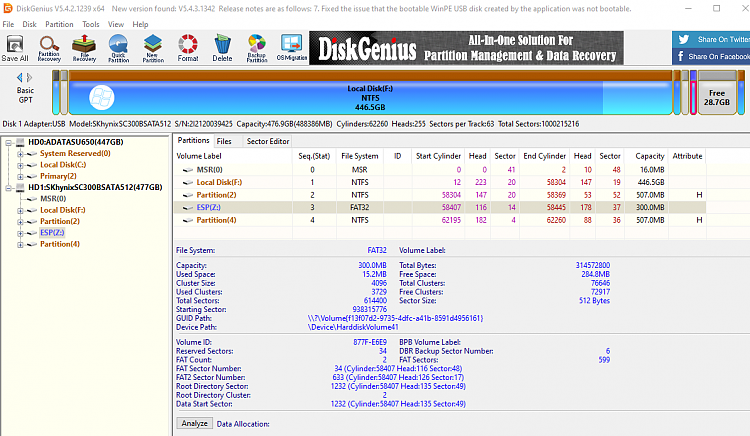
Looks like there are 2 disks.
HD0 adata nominally 500gb disk. The partition layout suggests it is mbr style.
HD1 skhynix nominally 500gb disk. Gpt disk.
Which is the windows partition on HD1 the skhynix? Most likely the partition lettered F in your screenshot.
If so, it should be bcdboot F:\windows /s z: /f all
This is with it connected to my laptop, so the first drive is the laptop drive. The problem is that bcdboot won't work? Can I run it from my laptop and write to the disk partition? Thanks
- - - Updated - - -
Just tried it from the laptop and get the following
C:\Users\New>bcdboot F:\windows /s z: /f allFailure when attempting to copy boot files.
have you run sfc ?
SFC /SCANNOW Command - System File Checker
You will be running it offline:
sfc /scannow /offbootdir=<Windows_Drive_Letter>:\ /offwindir=<Windows_Drive_Letter>:\windows
sfc /scannow /offbootdir=F:\ /offwindir=F:\windows
How do i run it on the SK Hynix drive whilst it's plugged into the laptop?
- - - Updated - - -
It says........You must be an administrator running a console session in order touse the sfc utility.....I give up...nothing works!!
assuming the windows partition on the skhyinx is showing as F
sfc /scannow /offbootdir=F:\ /offwindir=F:\windows
yes, you need to use an administrator cmd for sfc and for bcdboot
type cmd in start search. When the black cmd box pops up, rt click it and select "run as administrator"
That's what I put in ...and that was the message...you need to be an administrator running a console session?
- - - Updated - - -
Phew...it's scanning now. Says it will take some time.