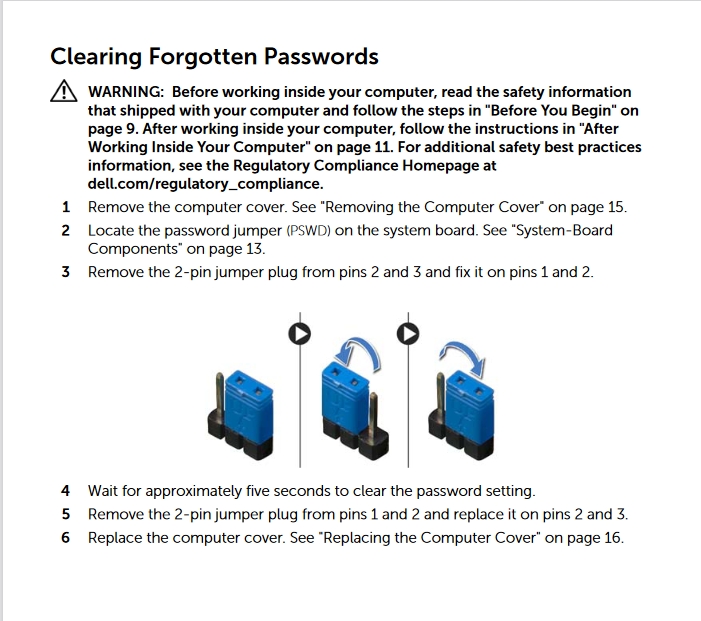New
#1
DEKK XPS 8700 DESKTOP CMOS 4 BEEPS ( how to do jumper???)
Hi
I replaced my cmos battery and now when I tried to tun on the pc I get 4 beeps. So I looked in the manual and it says to remove the blue jumper for 5 seconds a and put it back warnd and then do the same and turn it around again. Did so but now Im unsure how the jumper was in the first place.
When was does that pin supposed to be facing or better yet and video on this.
Note the PC seemed to be working fine but was unable to change the power settings o and it would always revert tp power saving mode. also at times the clock seemed to be off.. So i did a search and what I foumd it was time to replace the CMOS bettery.
Thought it was a simple bettery swap, apparently not. I did try 2 new batteries was well as trying the original one w/o any success.
Now Im really confused on what the jumer was sat at originally???
HELP ;-(
- - - Updated - - -
ok so now I understand a bit better I simply move the jumper over a pix plus in for 5 10 sec unplug wait till power drains and move jumper back to original position ( I have a ident 8700 desktop here and conformed the correct position)
So plugged back in and same issue 4 beeps, so next I power off removed the battery and held the power button in for 10 sec and reinstalled and powered back on and same thing 4 beeps.
No as much as I hate to even think it, could it be that the MOBO is bad? if so and I have to reinstall a new one I would also have to reinslall Win 7 OS? I do not think that could be done anymore correct?
What I do have is a Acronis back up will that reinstall the OS if I did replace the MOBO//
TIA


 Quote
Quote