New
#1
Msconfig > Boot (It's blank)
-
-
New #2
try
sfc /scannow
-
New #3
You can borrow this: bcdbootdisk-v9a.zip
click bcdboot gui
then click get boot device

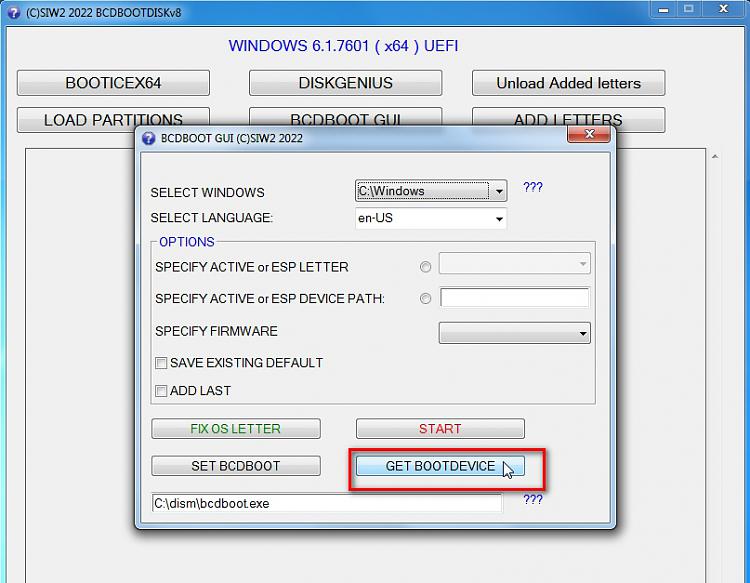

Last edited by SIW2; 23 Sep 2022 at 21:04.
-
New #4
It looks like you're using a third party GUI (Windows theme). If so, it's probably making it so you can't see the words in the MSCONFIG box.
Solution: Temporally turn that off or find another third-party GUI Windows theme that doesn't mess with white text boxes like that.
-
New #5
Hello, I managed to solve the problem by doing the following:I don't know exactly if I needed to do all this, but after I did the problem disappeared.Let's go first I tried to go to manage HD and saw that the partition where windows is was not active, and I clicked on activate,restart the PC and then it wouldn't turn on anymore :/ with error (missing mbr), so I had to put the windows on a flash drive, and I did the following:OBS: I spent more than 8 hours looking for solutions and applying several things.
CMD
bootrec /fixmbr
bootrec /fixboot
bootrec /scanos
bootrec /rebuildbcd
Then I did:
diskpart
list disk
select disk #
list partition
select partition # (Here i selected the partition where the boot was,which is a 100mb one)
Active
and after theat i ran i still ran the "Repair windows startup"
Thanks to everyone who interacted with this topic.
Problem Solved.
Related Discussions



 Quote
Quote