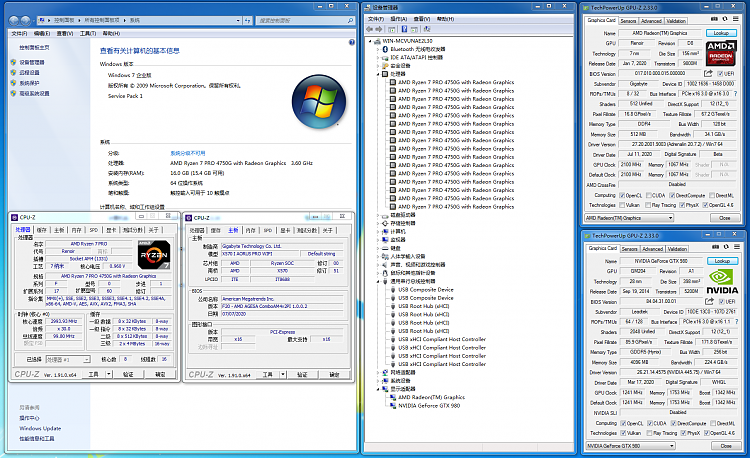New
#1
Super Windows 7 Build Project Help
Hello all, I'm looking to build a new PC that will last me for many years still using windows 7. I want to buy the best parts that still work on 7. For example I know a GTX 3090Ti will work. So what else will work with 7 that's a top end processor mobo etc?
Secondary I want to try and dual boot with 10 and use 10 exclusively for steam.
Thank you for any help that can be provided.


 Quote
Quote