New
#1
Open With Irfanview Context Menu is no longer working - Windows 7
Hello,
I had some work done on my Windows 7 laptop now I can no longer use the right click context menu for Irfanview.
When I right click on "Open With Irfanview" I get the following message.
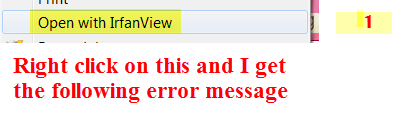
However when I go to the Context Menu using just "Open With" the files will open.
I know I can use the second option but my "Open with Irfanview" used to work.
I have tried downloading newer Irfanview updates but no change.
Another weird thing is when I open the actual program and go to Options > Properties & settings/
There is a place to check for adding Open With Irfanview to the shell menu but when I check it then tell it okay ..
When I come back and look it is no longer checked.
Anybody know what could be wrong and also is there a way to just remove "Open with Irfanview" from the context menu.
I don't want it removed from the "Open With" menu because that's what I'm having to use now, so I don't know what to do.
Files also attached for clarity.
Thanks to anybody that can help me.
Kindest Regards, Jenn

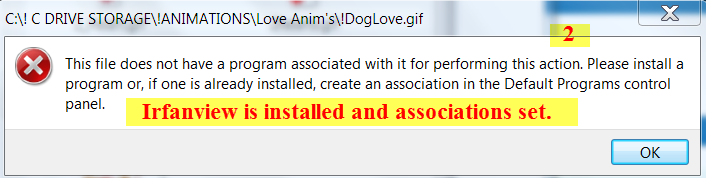
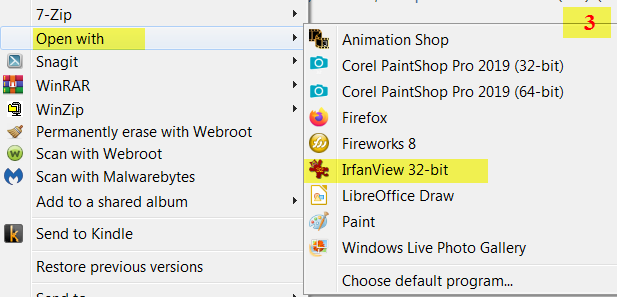

 Quote
Quote