New
#1
Files reset size to zero
Recently I have done disk consolidation/management on Windows 7 Pro 64X, it has involved several key jobs
1. partition re-size/merger. previous size typically was 200 GB. after merge using EaseUS, the new partition size between 500 GB to 10000 GB. This can reduce Drive letters when running NAS.
2. defragment. before backup/clone data to SSD from HDD. Within Windows, I did defragment on HDD (as SSD defragment NOT recommended).
3. data files copy/clone/backup. at final, size of data files on disks is 2TB.
When finished, I inspected the data files on target disks. surprising, it's found many files, their sizes reset to zero. NOT sure what has happened. these files are empty. cannot be read or usable any more during my test.
On Everything search, the suffered files are photo files (*.jpg/jpeg), *.zip, *.csv/*.xlsx. about 20k to 30k in total (given each file size 4 MB, that's about 100 GB data). I have verified source disks. they are good. Hence I am manually copying/moving these data files again. It's much work.
Anyone has seen this problem? any experience?
I have reviewed the procedure. step-by-step.
1. re-size/merge. my 1st concern is EaseUS (freeware) is unreliable. may cause the problem when re-size/merge.
2. defragment. It's ruled out since I have used Windows defragment many years. never run into file corrupt issue. but it maybe.
3. data files copy/clone/backup. The tool here I was using is DOS Ghost. It didn't cause any issues in past when backup data (than OS).
Need to say, these data files contain many image files (from 5 GB to 50 GB). but none of them suffered. reset size to zero. of course, only restoring them can prove them NOT corrupted.
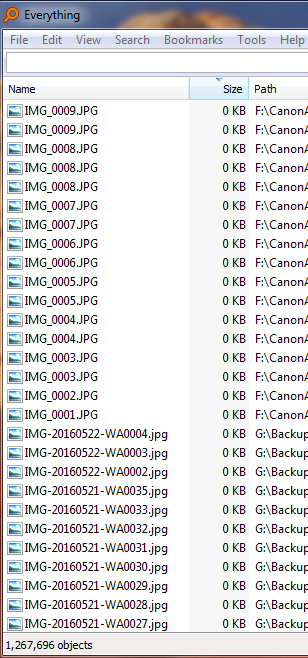
Last edited by siliconbeaver; 04 Feb 2024 at 21:15.


 Quote
Quote