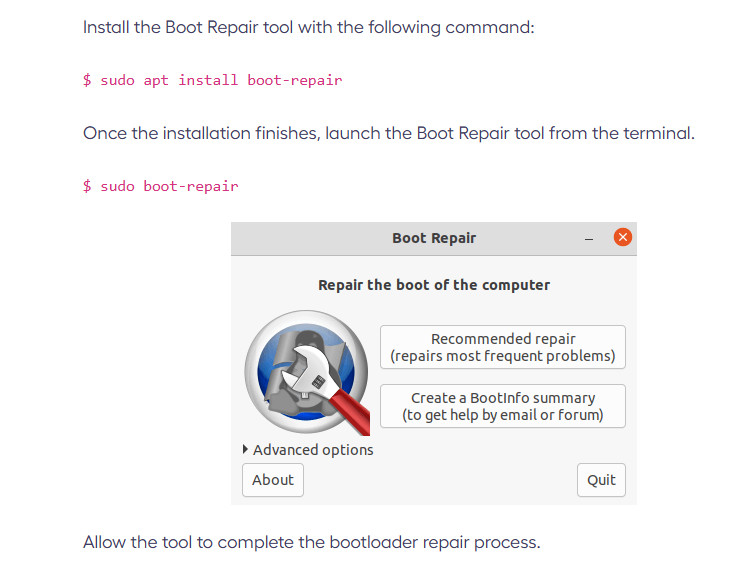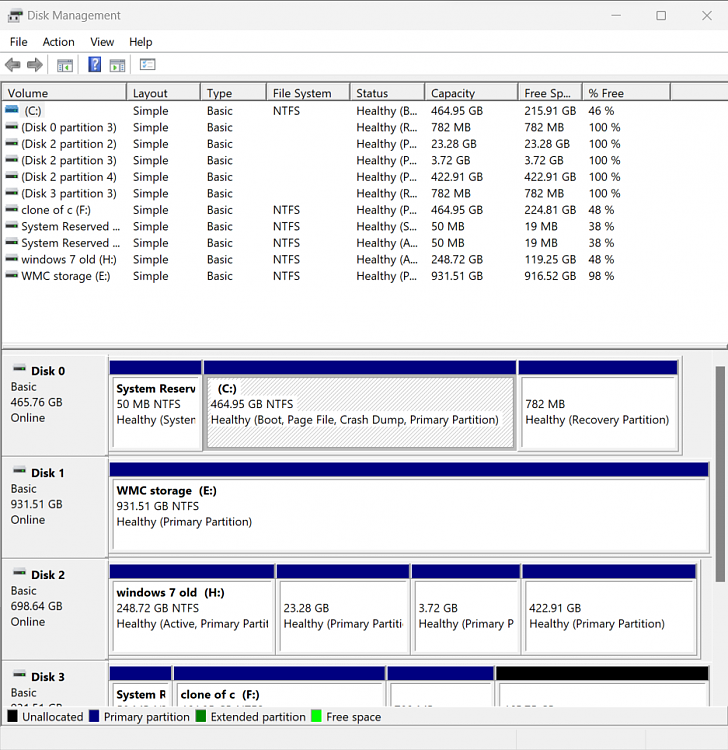New
#1
How to fix boot when grub is installed and grub is broken?
Situation is I have a PC with windows 11 and windows 7 and linux, all on different drives
years ago, a boot drive got corrupted containing grub and at boot it only gives grubrescue> prompt, when that drive is selected in bios to boot from. And that drive with installed grub is my windows 7 hard drive with linix.
I normally boot fine from bios selected drive into win 11.
I can only now get into win 7 when booting from supergrub rescue disc in the usb port and selecting windows 7
There must be a way to fix the boot record in windows 7?
Right now I am in win 7 posting this here
- - - Updated - - -
perhaps easy way is reinstall Mint on one of the partitions


 Quote
Quote