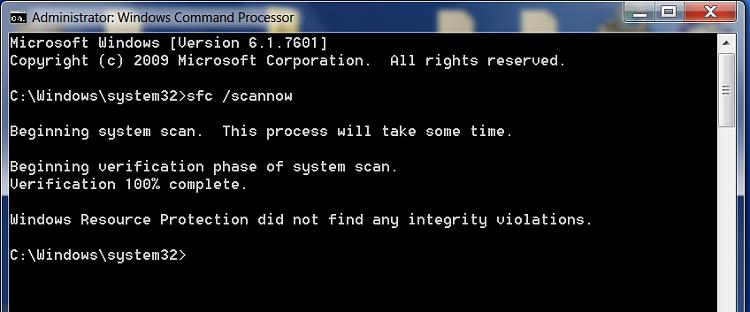New
#1
IEexplore.exe hanging in Task Manager
I tried to link a website's email, when my brouser (probably EDGE) froze. I had to shut Win7 down twice, before I gave up and emailed directly from one of my email accounts. Shortly thereafter I had a growing list of IExplore.exe events in the task manager highlighted in blue as "SUSPENDED".
I have tried several commands including: TASKKILL /F /IM IEXPLORE.EXE /T ....... that clears them as "SUCCESS..."
..... but the suspensions start accumulating again about every 15 - 20 minutes.... and does the same after a re-boot.
I tried two separate (a recent and earliest) restore points, that have been unsuccessful at eliminating the accumulating "SUSPENDED" events as I write.
Can anyone help me clean this up ? Here's the latest accumulation :
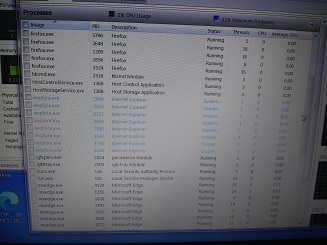


 Quote
Quote