New
#1
Lost my pinned folders
Hi,
I suddenly lost all my pinned folders from my explorer taskbar icon ?
And I dont get any visited folders history anymore ?!?
How the get them back ?
Thxx
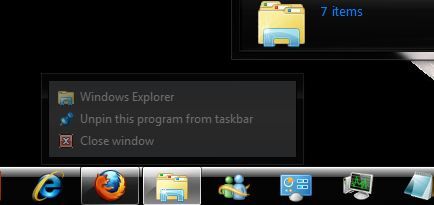
Hi,
I suddenly lost all my pinned folders from my explorer taskbar icon ?
And I dont get any visited folders history anymore ?!?
How the get them back ?
Thxx
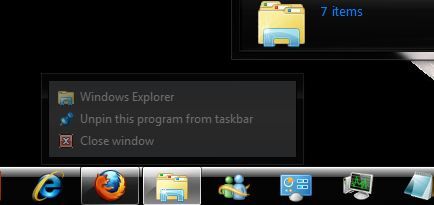
Hello Dabedoo,
Double check to make sure that you have Recent Programs and Recent Items turned on.
Hope this helps,
Shawn
The 2 are checked since my installation and I never touched them, still no pinned folders visible ?!!?
Can you describe what lead up to this discovery? Meaning, did you do a reboot and all of a sudden they were gone? Or did you install a new program? Were you logged in under a different account?
I'm not using any program to clean my comp, I didn't install any new program.
I found out one morning after I switched on my comp like every morning.
I'm using the admin account since there's only one account.
I'm a lil afraid of using system restore since it will mess up my folders structure that changes
almost every day.
System restore does not affect personal folders or documents. It changes just the OS. If you are reluctant to try SR, why not make a system image of your HD. Save it on an external device, such as an external HD. If your folders are changed, you can put everything back with the system image.
Hello, I know this is old but I came across this thread searching google and figured I'd come back and post the fix that I found elsewhere. Hopefully this will help someone out!
Go to the folder: %APPDATA%\Microsoft\Windows\Recent\AutomaticDestinations
and delete the file: 1b4dd67f29cb1962.automaticDestinations-ms
REBOOT!!!
You should now be able to recreate your pinned list.
If you are still having problems with pinned items or recent items, or jump lists on a different appllication try deleting all files in the folders below to have all your lists recreated.
%APPDATA%\Microsoft\Windows\Recent\AutomaticDestinations
%APPDATA%\Microsoft\Windows\Recent\CustomDestinations
Good luck!
Last edited by Brink; 23 Jan 2011 at 14:19. Reason: typo
This also just randomly happened to me.
@Tarv those folders & paths don't exist in my windows 7 x64 ultimate...
C:\Users\~username~\AppData\Roaming\Microsoft\Windows\Recent is the closest I can see to that, but it doesn't contain those two folders. I even did a full search on C:\ for those two folders and it didn't find anything.
Edit: I guess they're really really hidden files... you can't navigate to those folders but if you paste the addresses in the explorer address bar you get there.