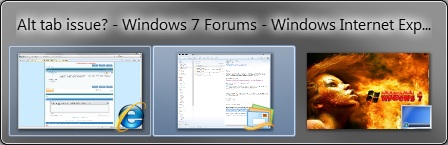New
#1
Alt tab issue?
Hi, i'm not sure if this is in the right section or not but I'm having a problem with alt + tab. Whenever I do it it bugs out. For example, if I have 4 things open it'll START at the second one then go to the third one only to come back to the second one again. It's rather annoying when multi tasking, any suggestions?


 Quote
Quote