New
#21
Alright i guess i was freaking out over nothing
+rep to both of you
Thanks for all the help
Alright i guess i was freaking out over nothing
+rep to both of you
Thanks for all the help
In a system that can use all installed memory that usage is not correct.
You have a 945 chipset, right? That means you are limited to 4GB total address space, just like you were in the 32bit OS-days.
Memory remap feature must be enabled in BIOS for x64 systems
I don't understand what the hysteria is all about.
I too have a 4GB machine running Win7 Pro 64-bit.
Right-click on Computer, select properties, shows 4.00GB installed memory. This is correct. Same shown by CPUZ and Resource Monitor and any other tool you care to run.
In X64 all of that memory is available for use. The OS takes a portion of the physically installed memory for its own use, running apps take pieces for their own use, hardware/drivers may take pieces for their own use, and when you finally look at usage at any point in time there will be the sum of all those pieces subtracted from whatever physical memory you started with.
In my case, at this very moment Everest easily shows the two parts that make the whole of 4GB installed: USED 1631MB, FREE 2465MB, MEMORY UTILIZATION 40%.
What is the ambiguity?
It is about installed vs usable amount. Not all hardware can make use of all the installed ram. This thread is an example of that, because the 945 chipset cannot make 4GB DRAM usable.
Is the first clue. Memory remapping is how you solve that, but that involves a chipset that has more than 4GB address space and supports remapping.
Mine shows all 6GB's as usable?
Just wondering, not really complaining.
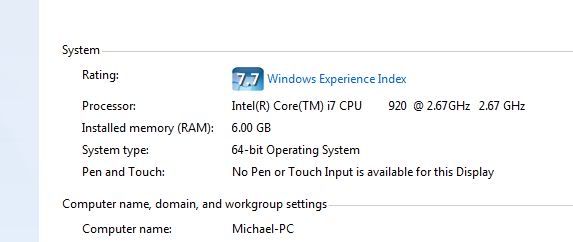
Wondering if something is not right with one of those sticks of ram, there is a memory test came with Windows 7. Just type memory into the search bar and it will come up with diagnose your systems memory problems, it will restart and do some testing at a lower level at restart. Maybe this will give you some indication on what the problem is.