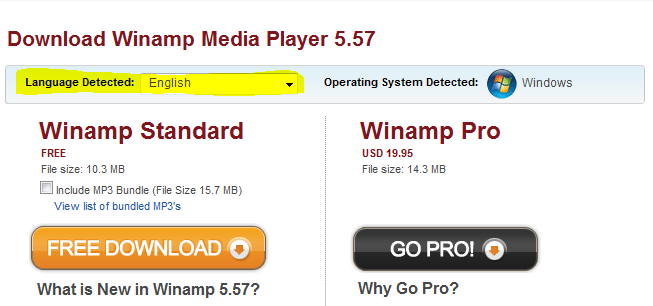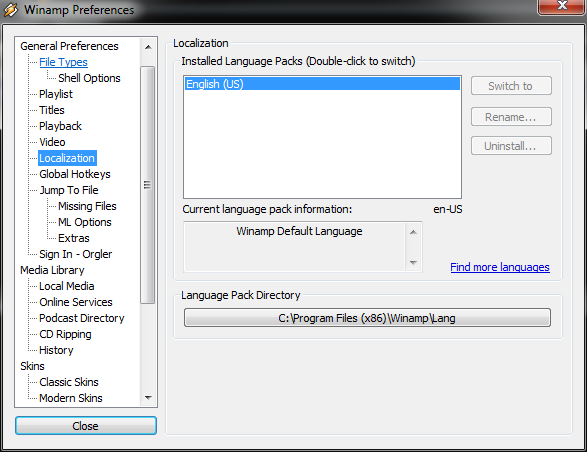New
#1
Problems with languages
Hi all!
Finally decided to upgrade to Windows7 Ultimate, from XP.
Switched over to the English version.
Anyway, having problems with Software(both x32 and x64). Getting random characters instead of Russian.
Switched over to the original Russian version, didn't help. Never had this problem on XP SP3.
Any ideas why this is happening?



 Quote
Quote Winamp, for example, still shows "Ãîñòè èç áóäóùåãî"
Winamp, for example, still shows "Ãîñòè èç áóäóùåãî"