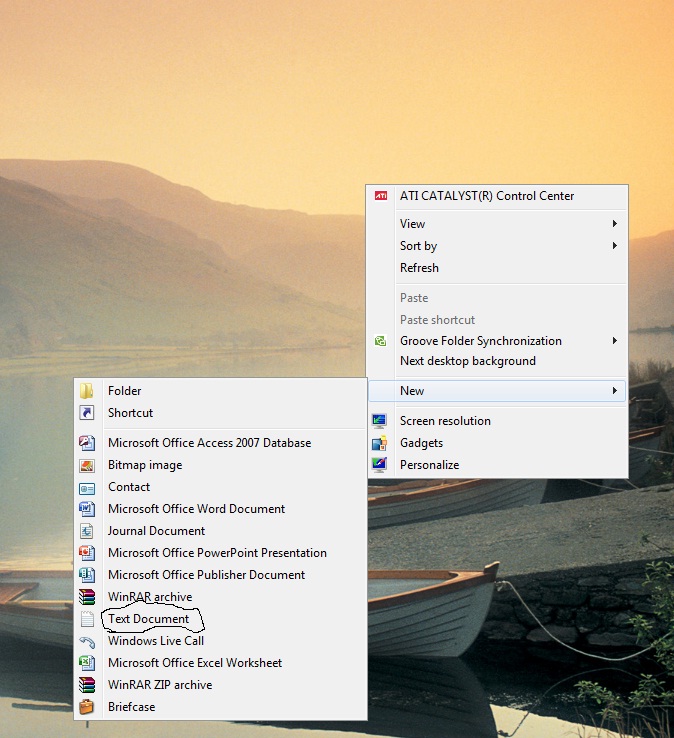New
#1
Add Text to the new menu?
I'm not sure what happened, I know I have had the Txt option in my new menu when I right click on the desktop, some how it disappeared, which has forced me to use other programs I don't really want to.
How can I re-add that txt option to the new menu?
Last edited by skunksmash; 27 Dec 2009 at 20:03.


 Quote
Quote