New
#11
ok. computer wont load windows 7. as suspected 'bootmgr is missing' on startup.
ive got vista 32 and want to upgrade to 64 bit 7. for the reason you mentioned. more memory. got much more than 4gb of ram, which is wasted in a 32bit o/s.
not sure that would work. my o/s's are not partitioned at all. they are on seperate hard drives and both completely open. i have 7 on the slave and want to wipe the master with vista and then switch master/.slave so the larger hd holds o/s program files etc and the smalller slave is a backup.
a screenshot as it stands at the moment......
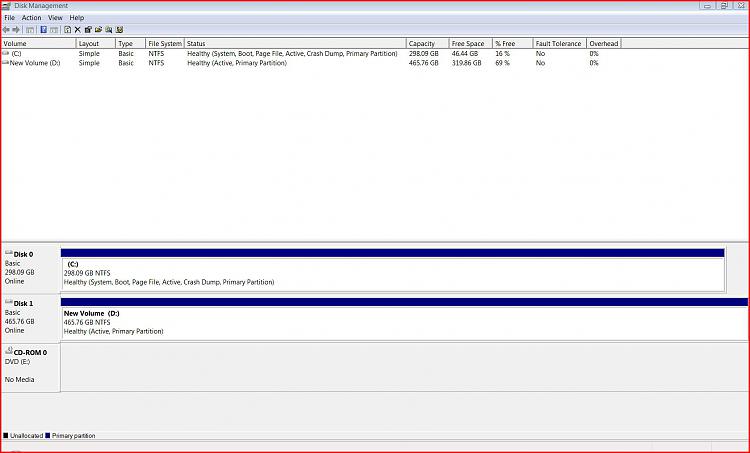


 Quote
Quote


