New
#1
deleting vista. not that easy???
hi all. im having some trouble with my current setup and getting conflicting answers from friends and professionals as to the remedy.
im running vista 32bit on my master C: drive. i want to upgrade to win 7 64bit. as its not possible to upgrade 32 to 64 ive installed 7 onto my 2nd hd. this will eventually be my master drive as the current is only a 320gb and will be used as backup.
ive saved all important files etc onto an external hd and have attempted an easy transfer, saving the recommended save onto the same drive as windows 7.
this is where the problems begin. firstly i cannot locate the oldwindows files. the folder appears on the drive but there is nothing in it to extract. it appear on the c: drive as well with the files but they will not extract either.
the 2nd problem is removing vista. ive spent near 2 days solid browsing the net and asking for advice with no easy answer. as windows 7 has been clean installed onto a seperate drive can i simply re format the c: drive with the old o/s on it. disk management wont let me and with all the other options like booting from vista dvd and re partitioning and copying boot files i really am stuck.
surely if 7 runs as a dual boot i dont need any program or boot files from vista so i can remove the lot and be done with it???
any help will be much apreciated. im very tempted to take my pc to a shop and have it done... at a price as im that sick of it now. or its out with the axe!
thanks


 Quote
Quote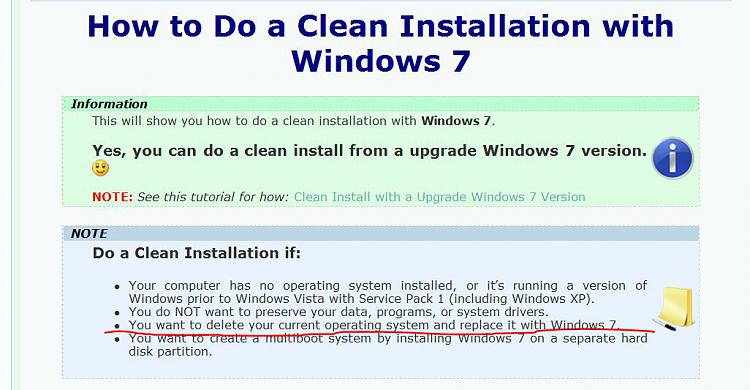

 . i just did a clean install over vista, copied the stuff that would go into libraries from windows.old then deleted the folder. Job done.
. i just did a clean install over vista, copied the stuff that would go into libraries from windows.old then deleted the folder. Job done.